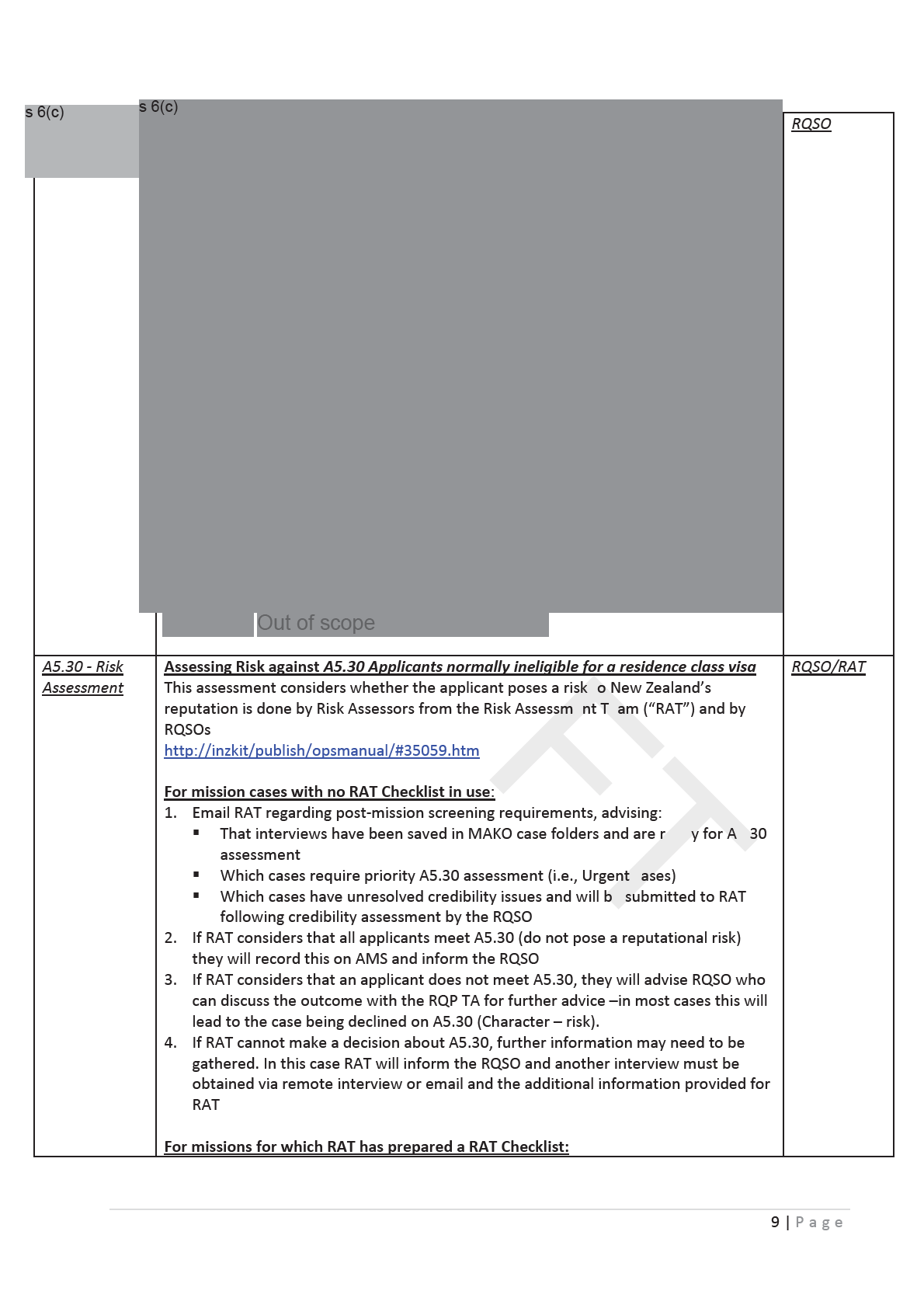Refugee Quota Programme (“RQP”) Standard Operating Procedures (“SOPs”)
Assessing and deciding Mandated Refugee applications
Step
Actions
Person(s)
responsible
Upload
Refugee Quota Programme (“RQP”) Standard Operating Procedures (“SOPs”)
Assessing and deciding Mandated Refugee applications
Step
Actions
Person(s)
responsible
Upload
1. Liaise with Identity Services regarding uploading of biometrics
RQSO/TA
biometrics
Out of scope
2. Identity Services advises a suitable time for the upload to occur and oversees the
uploading of biometric records
3. When advised to do so by Identity Services, complete uploading of biometric
records, in batches at the pace advised by Identity Services
4. See Global Process Manual for steps on how to do this
Out of scope
Post-Mission
CRM – Case Status
RQSO/TA
case updates
Update case status in CRM to In Progress using Bulk Edit process - details at the
following link:
Out of scope
Lodgements
AMS – Lodging an Application
RQSO
1. Make sure case is al ocated to you under Officer
2. Complete application lodgements on AMS application for each applicant using the
following steps:
Out of scope
FT
Lodgement requirements unless waived:
A signed and dated residence application form
Passport size photos (generated via IDMe)
Valid passport, travel document or other identity document
Al other lodgement requirements met e.g. (custody documents and or B
Interests Assessment (“BIA”) or Best Interests Determination (“BID”) idenc f
relationship e.g., marriage certificate, medical certific
Full birth certificate or ID card
The applicant is not liable for deportation or has liability susp nded
Lodgement requirements that may be waived:
Evidence of relationship (combined declaration mandatory)
Birth Certificate or Identity Card (combined declaration mandatory)
Custody document (declaration and/or BIA/BID mandatory)
Police Clearance Certificate (combined declaration mandatory)
Note: A note must be added at lodgement stage which explains why a lodgement
requirement has been waived or why the application has been lodged with a
lodgement requirement to fol ow e.g.: INZ Medical requested and in process – will be
submitted accordingly
1 | P a g e
 Case/Applicant
Case/Applicant A case may have to be withdrawn for the following reasons:
RQSO/
withdrawals
Applicant was a no show at interview
SUPPORT
United Nations High Commission for Refugees (“UNHCR”) advises withdrawal of
TEAM
application or individual applicant pre or post-interview
If Principal Applicant (“PA”) withdraws, the whole case must be withdrawn
If a Secondary Applicant (“SA”) withdraws, follow the steps below
Withdrawal – PA and case (In-Progress)
1. Paste email communication with UNHCR/or discussion with client on AMS
application notes
2. Decide case on AMS – withdraw using the fol owing steps:
Out of scope
3. Update ca st us on CRM from Pending interview/In Progress to Withdrawn
DR
4. Email I M to adv case has been withdrawn and medicals no longer required (if
they ave not been ompleted).
5. S mp file with with awn stamp
6.
t file in photoco room and note on AMS file returned for filing
Withdrawa nly (In-P gress)
1. Paste communicati m UNHCR/ OM as to why SA has been withdrawn onto
AMS application otes
2. Consider whether there is n
confirm with remaining applicants that they
wish to proceed on resett ment
3. Request an updated RRF f m UNHCR if not already received
4. Open the application and hoose the “Applicants” tab
5. Right click on the SA you wish to remove and click on “Remove”
Out of scope
Withdrawal – PA and case (Approved - Pre-Label)
1. Copy correspondence onto AMS detailing reason for withdrawal Ema the
Immigration Manager Selection (“IM Selection”) to request AMS applica on is
T
rolled back
2. Once the application has been rolled back, re-decide application as “W thdraw ”
3. Update Decision Summary and Case Report
4. On CRM, update “Status Reason” to “Withdrawn”. The update ecision status wil
migrate from AMS to CRM overnight.
5. Stamp front of physical file with “Withdrawn” stamp
6. Return file to photocopy room and note this on AMS
Withdrawal – SA only (Approved - Pre-Label)
1. Paste communication from UNHCR/IOM as to why SA has been withdrawn onto
AMS application notes
2. Consider whether there is a need to confirm with remaining applicants that they
wish to proceed on resettlement
3. Request an updated RRF from UNHCR if not already received
4. Email the Immigration Manager Selection IM Selection to request AMS application
is rolled back
5. Once the application has been rol ed back, open application on AMS and choose
the “Applicants” tab
2 | P a g e

6. Right click on the SA you wish to remove and click on “Remove”
7. Out of scope
8. Re-decide application
9. Update Decision Summary and Case Report
10. The following day, advise the Support Team that the SA has come off the case as
they will need to manually remove the person from CRM
Withdrawal – Whole case (Approved – Post-Label)
An application cannot be rolled back after visa labels have been issued. If a case has
been withdrawn and visa labels have been issued the steps to take are:
1. Paste commun ication from UNHCR/IOM as to why the case has been withdrawn
onto AMS ap lication notes
2. Email IPTO o a vise case has been withdrawn
DRAFT
3. Open t applicat n and choose the “Labels” Tab
4. Righ lick on the PA label record and click “Cancel”
5. R eat this step for ach of the applicant’s label records
6.
n CRM, update “ atus Reason” to “Withdrawn”
7. Sta p front of ysical fi wi “Withdrawn” stamp
8. Return photoco room an note this on AMS
Withdrawal - SA on (Appro d - Post abel)
A Secondary Applic nt cannot e
ed after visa labels have been issued. In
such situations, the visa label ust be cancel ed by:
1. Opening the application a d choosing the “L e ” tab
2. Right clicking on the labe ou wish t ancel a d clicking on “Cancel”
3. Once the label has been canc
, a d a not o the AMS application notes,
advising why the label was cancelled, i. “ plicant ([na e] has decided not
pursue resettlement and therefore will no e travelli to N w Zealand for
resettlement purposes – visa label cance d accord gly”
4. The fol owing day, update CRM by:
Emailing the support team to reques at they activate th withdrawn
SA on both the client and Case records
Changes to
Composition of case may change post-interview. Where changes occur, f ow th
RQSO/
case
steps below:
SUPPORT
composition
TEAM
Family Composition Update – (Post-Mission-all stages)
1. Ensure any family members (immediate and extended) recorded at interview and
not already on AMS are added to AMS “Family” tab - Screen shots for this -
HYPERLINK
Adding new baby – (In-Progress)
1. Update received from UNHCR
2. Request updated RRF and birth certificate of new baby, if not provided
3. Request Support Team to add new baby to application (AMS and CRM processes)
and saved updated RRF and MAKO
4. If no birth certificate provided, request Combined Declaration signed by parent via
UNHCR
5. Request medical for baby from IOM
3 | P a g e

6. Review information from UNHCR, add any notes on High Needs on CRM if required
(see section 11 – update CRM)
Adding new baby – (Approved – Pre-Label)
1. Follow steps 1-2 above
2. Request IM to roll back decision to add new baby to application
3. Follow steps 3-6 above
4. Complete decision for baby on AMS
5. Update Decision and Case Report
Adding new baby – (Approved - Post-Label)
A baby cannot be added to an approved application after the visa label has been issued.
In this situation ass file with updated RRF to Support Team who wil complete the
following:
DRA
1. Day 1 eate bab ’s identity in AMS and raise new application - add baby into the
rest the family un er family tab and also add rest of the family into the baby’s
f ily tab.
2. ay 2 – CRM - Loc e baby through CN and feed data, Print declaration form, locate
fam y under ca - chan ca size, add baby under Applicants using the add
button
nt resid ce form needed.
3. Email IPTO team th aby has be n added to the system
4. Pass the file back o RQSO
5. RQSO request baby’s med a ,
lete decision on AMS and update Decision and
Case Report
Deceased PA – (In-Progress)
Following an update from UNHCR
ify g of de h of the PA and submitting any
related evidence i.e. death certificate AND u ated RRF based on new family
composition
1. Add note on AMS, confirming death of cl nt and any document/s provided
2. After discussing the situation with the T or IM – Selection – raise Client Border
Alert Template, Out of scope
3. Raise alert on PA’s AMS – Border Alert, deceased (see IAC 16/01) for ful etails
T
regarding alerts and fol ow process outlined in IAC)
4. Follow steps for withdrawing application in AMS and update case sta in CR to
Withdrawn
5. If case has secondary applicant(s) check with UNHCR if remaini applicants wish
to continue
6. If yes, provide case file and updated RRF to Support Team to create a new
application and file
7. Request UNHCR to assist with completion of new Residence Application
8. Re-interview family and /or complete new settlement interview, if required
Deceased PA – (Approved – Pre-Label)
1. Follow above steps 1-2 above
2. Update case status in CRM to Withdrawn - leave approved application as is in AMS
3. Follow steps 4-7
4. Update Decision and Case Report to reflect new case composition
Deceased PA – (Approved – Post-Label)
4 | P a g e

Fol owing an update from UNHCR notifying of death of the PA and submitting any
related evidence i.e. death certificate AND an updated RRF based on new family
composition
1. Add note on AMS, confirming death of client and any document/s provided
2. After discussing the situation with the TA or IM – Selection – raise Client Border
Alert Template, Out of scope
(see
IAC 16/01) for full details regarding alerts and follow process outlined in IAC)
3. If case has secondary applicant(s) check with UNHCR if remaining applicants wish
to continue and if so request updated RRF
4. If yes, following receipt of new RRF, provide this and the physical file to the Support
Team to create a new application, file and case number for new PA and SAs
5. Copy all relevan
t documents from the previous PA’s file to the new PA’s file
6. Request IOM/UNHCR to assist with completion of new Residence Application
7. Re-intervi f ily and /or complete new settlement interview, if required
DRAFT
Decease SA – (In-Prog ss)
1. F ow process for
W thdrawal of SA, above
2.
addition - Raise ert on SA’s AMS – border alert, deceased
Deceased
pproved re or P t-Label)
1. Follow process for
W drawal of SA Pre or Post Label, above
2. In addition – Rai alert o SA’s AM – border alert, deceased
Biodata
Biodata corrections
RQSO
corrections
Biodata corrections can be m e in the owing cumstances:
Applicant has declared offsh
that eir bi ata is incorrect and provides
evidence to substantiate their claim: e.g o ments such a birth certificate or
plausible verbal evidence (statutory decla tion may b requ ted)
Where an applicant has a valid travel do ment, d
ls of this s uld be added to
AMS
UNHCR has stated that the applicant’s biod is incorre in the RRF, owever
they cannot amend it due to exit permit issues/issues with departure
Process:
1. Make corrections in AMS client record using the “
Add” function
2. Add note in AMS client record explaining reasoning for correc n - If no documents
are available to substantiate claim, the note should include an explanation
regarding why biodata correction is accepted as credible and plausible
3. Place orange dot on the bottom right of physical file front cover (for biodata
correction post-arrival)
4. Tick Biodata Correction box on CRM client record
Complete biodata corrections as recorded on Residence Application forms 6(c)
Go to Global Process Manual for full details on editing client information in AMS:
Out of scope
5 | P a g e

Note: Biodata corrections
cannot be made when
applicant has declared a correction
offshore but they hold a valid national passport with the incorrect bio data/original
identity on it.
Editing
Editing Identities in AMS (Includes Biodata corrections)
RQSO
identities
Corrections can be made to identities, when:
Errors identified with the existing information held; or
Applicant’s details need to be updated with further/new information (including
Biodata correction)
Areas that can be updated include biographic details, addresses, family members
details, face im ages
Use the “EDIT” function for typos
Use the “ADD” function if recording a correction to the identity and we need to
keep record of previous identity. See
Replacement
Raising and approving a Rep em nt Visa
RQSO
RAFT
Out of scope
applications
When biodata corrections ve been ade to a client identity, a Replacement
following
Permanent Resident ap c ion will ne to be raised and processed and new visa
biodata
labels issued reflecti the bio ata corr tions:
corrections
1. Raise a “Permanent Reside t
ace Application” – see Document Overview:
GUIDANCE - Replacement V.docx (wd.govt.nz)
2. Process and approve the plication by fol
in the prompts
3. Ensure to add notes to A S recordi he reas n for the replacement application
4. Issue Replacement Visa Label
5. The fol owing day update CRM by:
Selecting Case record
Click on the new application
On the top right at the “Status Reas n” dro ow menu, choose “Duplicate
Application”
To link the new application to the old one, enter the original applica n
number when prompted
Linking
Linking Identities in AMS
RQSO
identities
If a client has more than one identity in AMS they must be linked. D plicate identities
may occur for some of the following reasons:
1. Details in client’s passport (as scanned into IDMe) differ from those recorded
initially.
2. An error was made during biometric enrolment (spelling error, selecting the wrong
country of birth, date of birth error)
3. Client information in AMS does not match that captured during biometric
enrolment
Link identities using the steps outlined in the fol owing link
:
Out of scope
6 | P a g e
 Post Mission
Make up physical file:
RQSO/TA
file
Post Mission
Make up physical file:
RQSO/TA
file
1. Check documents and make up file in the following order (as documents become
management
available) - there is no need to print documents from IGMS
RRF (including BIA in section 7)
Identity documents (National ID card, Passport) and translations
Other documents and translations
BID (if provided separate from RRF)
Any medical documents from home country or country of asylum
Combined Declarations and Settlement Declaration
Residence Application Form
Interview template - General Questions
Correspondence in date order
Decision Assessment Summary
Special Reports (if any)
Case Report
Begin to fill out
UNHCR Case Processing Checklist (inside right cover of file)
Out of scope
7
Interviews
1. Tidy up interviews, print a hard copy and put it in the physical file
2. Save interviews into MAKO case folders in PDF form as per naming protocol 6(c)
i.e. “RQPIVcase No._application number” and “RQPRRFcase
No._application number”
Out of scope
FT
Residence Application
1. Check that the Residence Application form is fully c mplete, i.
• Signed and dated at the end by relevant par s,
PA, SA, c ldren 18 and
over, the interpreter and the RQSO
• Initialled on each page by PA and RQSO
• Character questions at Section B have been completed.
2. If fully complete, put in client file and scan and save in client folder in MAKO
3. If not completed in full the application form will need to be comp ed again prior
to proceeding with the application for residence (speak to TA if ncertain if the
form needs completing again)
Documentation and declarations
1. Check documentation noted at
S3.17 Requirements for making an application for
grant of a permanent resident visa (mandated refugee)
http://inzkit/publish/opsmanual/#46529.htm) has been provided:
• Residence Application for Mandated Refugees form
• Medical certificates (Check AMS - this will be covered via the visa medical
process for RQP cases)
• Photographs (taken via IDMe)
• An original or certified copy of a birth certificate or identity card - if unavailable
ensure Combined Declaration has been completed
7 | P a g e

• Legal custody documents for children under 16 years - if not available, a
declaration stating legal custody signed by accompanying parent and/or a
BIA/BID
• Evidence of relationship (i.e. marriage certificate, civil union certificate, birth
certificate of children of the parties) - if evidence is unavailable a declaration
sighted by both parties stating the duration and nature of the relationship
• Police Clearance Certificate (PCC) or if unavailable a signed Combined
Declaration
2. Check additional documentation provided is stored on IGMS or if not, on file in hard
copy:
• Passports (On IGMS if scanned at interview, otherwise if a photocopy put on file
and in MA KO)
• Case sp fic documents i.e., police reports, death certificates, military
DRAF
bookl /re rd, UNHCR ID cards, evidence of refugee status
3. Check declarati s (i.e., Settlement and Combined) are present, signed and
cor ctly completed f not completed in full or at all, the declarations will need to
completed, prio o proceeding with the application
4. S ve all documen which a not in IGMS in the physical file and MAKO
Note: If all r
nt docum ntation ha not been provided, contact UNHCR to request it
if appropriate
Emails
Add
all case related emails to e in order of receipt on AMS and in MAKO
Initial case
Assess application
RQSO/TA
assessment
1. Save RQP Decision Summary cume in M KO case folder
2. See
Section 9 of SOPs on steps to begin s sment agai the following areas as
per
S3.22a-g Requirements for grant of a rmanent
den isa (mandated
refugee)
3. Add information to RQP Decision Summ y as y pro ess assessment:
Identity
Documents and Document Verification
Relationships meet residence criteria
Credibility
Character
Settlement (Review what RCO has written in CRM to see if it has an impact on
S322.g)
AMS alerts requiredOut of scope
Verification of information as required (CRU requests, Verification Toolkit and
Verification team requests)
4. Assess/add the fol owing outcomes as they are received/completed:
Risk assessment A5.30
s 6(c)
Health assessment
Follow-up interviews and requests for missing documents/information\
1. Arrange and complete a follow-up interview if initial case assessment identifies this
is required
8 | P a g e
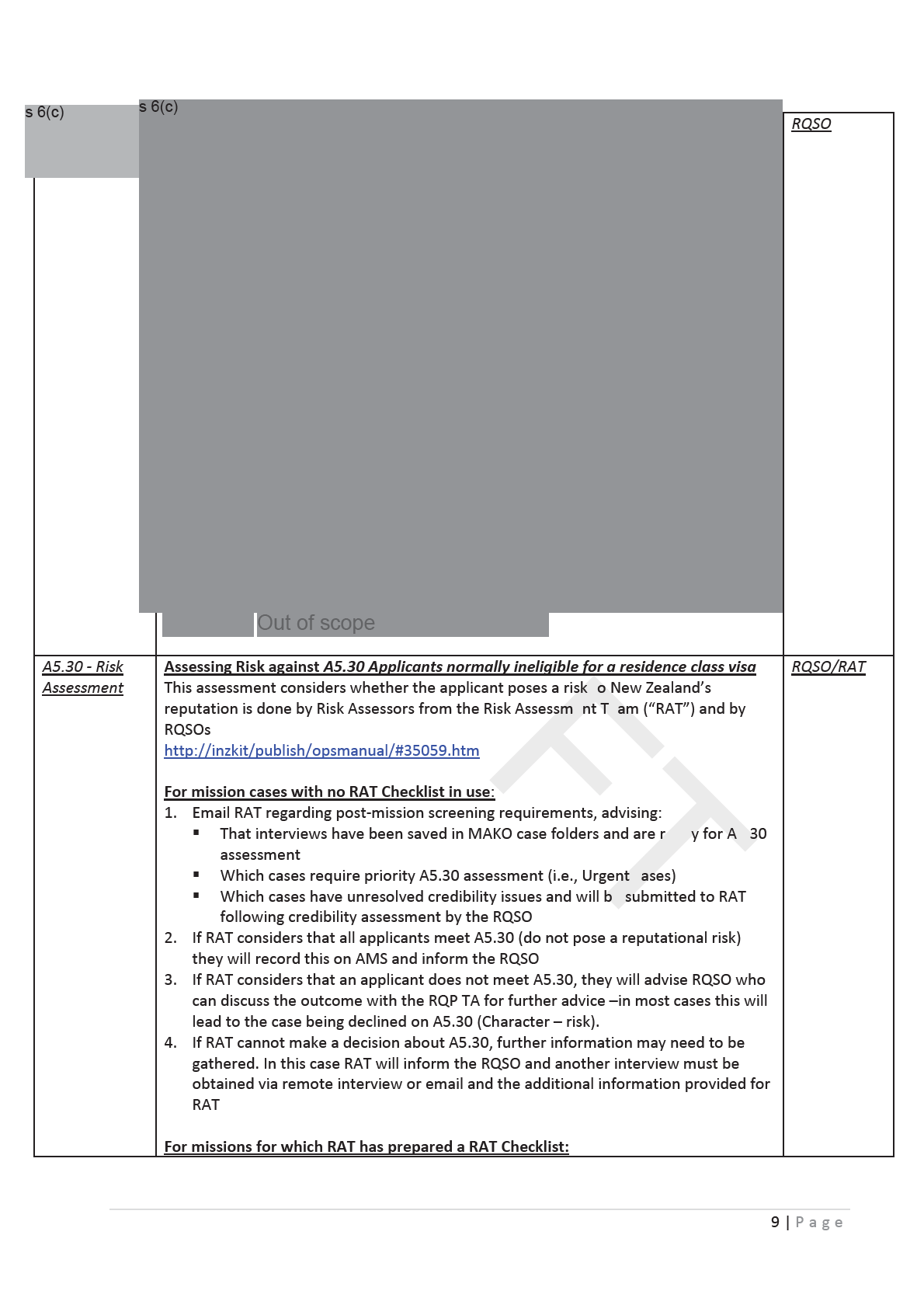


1. Compare information gathered at interview against Post-Mission RAT Checklist
section
2. Complete RAT Checklist and add to file, and MAKO
3. Email mission spreadsheet to RAT regarding post-mission screening outcomes,
advising which cases:
Have unresolved credibility issues and will be assessed by the RQSO following
the credibility resolution
Have presented with risk triggers and what the risk triggers were (these cases
require RAT to complete full risk assessment)
Have not presented with risk triggers and therefore require name checks only
4. Once name check is completed, and there is no adverse information, RQSO adds
A5.30 note on AMS “1st tier assessment complete. No Risk”
5. OR, if an RQSO considers that a ful assessment is needed they should advise RAT,
who will a ess he application and determine whether the applicants meets A5.30
s 6(c)
DR
Note: in
outcomes t RQSO should record the RAT outcome on the applicant’s file
cove heet and in the QP Decision Summary – mandated refugees
Review g 6(c)
out me ither emailed by identity services or available via
RQSO
AMS)
An 6(c)
may b wed in AMS r further information may be received by
email from Identity S vices. e result ay reveal information that has an impact on
multiple assessment areas incl d
Identity
Credibility
Character; and
Relationships
Note: Full details about using 6(c)
can be found in the Global Process Manual at:
Out of scope
s 6(c)
10 | P a g e

s 6(c)
Visa Medical
All applicants must have an acceptable standard of health (ASH) to qualify for
RQSO/TA
Requirements
residence as a Mandated Refugee
Monitor and progress Visa Medical Requirements as per RQP Visa Medical SOP
Out of scope
Assess
As noted above, all mandated refugees applications must be assessed against
RQSO/TA
information
Immigration Instructions S3.22a-g outlined in the INZ Operations Manual here:
AFT
against
http://inzkit/publish/opsmanual/#46530.htm
instructions
Identity
Credibility
Relationships
Character (includes reputational risk)
Risk (includes 6(c)
lerts)
Health; and
Settlement
The fol owing sections expand on how to assess these areas in the RQP Dec on
Summary:
S3.22a -
Establishing identities of al applicants as per s3.22a
RQSO/TA
Identity
To assess whether the identity of Mandated Refugee Applicants can be established the
fol owing documents must be assessed:
An original or certified copy of their birth certificate (which has their name,
date of birth, place of birth, the names and occupations of their parents), or
If the applicant does not have a birth certificate, consider any other available
identity documents eg: National Identity Card or Passport R2.40.20
http://inzkit/publish/opsmanual/#44893.htm
1. To verify a document effectively it must be translated
http://inzkit/publish/opsmanual/#46159.htm
If not familiar with the document provided, assess document using Verification
Toolkit http://inzkit/publish/vt/index.htm#57125.htm
11 | P a g e

If there is no comparable example in the Verification Toolkit, seek verification
via the INZ Verification Team or IOM Canberra Out of scope
or
make a CRU request
If an applicant does not have a Birth Certificate or National Identity card,
consider and assess their explanation for not having one. Acceptable reasons
may include:
6(c)
2. If satisfied ith he explanation regarding the inability to provide an identity
DRA
docum t, the re irement to have one can be waived and the applicant (or the
app ant’s parents hen the child is age 17 and below) should complete and
p vide a declaratio stating they do not have an identity document, which should
clude:
heir full n e
Pla rth
Full names of b
arents
3. The declaration ust hav een sig d and dated by the applicant/parent and the
interviewing of cer (RQP C m i
Declaration)
Note: If it is possible to obtain Statutory Decla i in country of asylum, this would
be the preference. AND
if no entity do
ents h ve been provided, check this
declaration has been provided and mp ted in l .
http://inzkit/publish/opsmanual/#46529.h
Assessing discrepancies in identity -
conside f any of the fol owing apply:
s 6(c)
1. If “Yes” applies to any of the above scenarios, review and assess the fol owing:
a. Has the discrepancy been put to the applicant
b. Have they provided a plausible, reasonable and credible explanation for the
discrepancy
c. Following their explanation, has their identity been established. If not, is
there anything further needed to verify the explanation provided (i.e. CRU
request, approach to Verification Network).
12 | P a g e

2. If there are unresolved discrepancies with identity of any applicant, that have no
plausible explanation, the application must be declined, as the applicant has failed
S3.22a of the immigration instructions
S3.22d -
Assessing the relationship between the Principal and Applicant and any partner
RQSO/TA
Relationships
and/or dependent child(ren) as per S3.22d
meet
residence
When assessing if the applicant’s relationships meet residence criteria, R2.1.15 and R3
criteria
must be considered and the fol owing requirements must be met:
The applicant partners must meet the criteria of a genuine and stable
relationship
Children without either biological parent included in the application must have
been ad ted to be included in the residence application; and
Childr w only one biological parent included in the application ( where
DRAFT
pa
ts are s arated/divorced) must be accompanied by the submission of
stody docum ts and/or a BIA/BID
Asse ment of genuin nd stable relationship between partners:
1. The A and par
r must ve een assessed to be in a genuine and stable
relation
s outline at: http: inzkit/publish/opsmanual/#46504.htm
2. When assessing if a l ionship me s the threshold for residence, the evidence as
outlined at F2.20 must be onsidere and assessed
http://inzkit/publish/opsm n
0880.htm
It is uncommon for a refugee plicant to have cu ents/evidence to submit with their
application other than a m riage ce
cate, d/or birth certificates of children
featuring the respective partne ’ am The assessment of a genuine and stable
relationship in the mandated refugee cont t ould includ assessment of available
documents, as well as:
The date the relationship began,
The length of relationship,
The relationship’s exclusive nature,
The couple’s narration about their lives together (i.e. whether th wned a
house together etc.), and
The reason for any period of separation, which can be assesse sing the UNHCR
RRF, RQP Resettlement Interview and RCO settlement inte ew.
Assessing the inclusion of dependent children in the residence application:
1. To assess if a child is dependent on the PA, dependent child instructions must be
considered at R2.1.30 as only dependent children can be included in a residence
application alongside their parents http://inzkit/publish/opsmanual/#46504.htm
2. Ensure the child is assessed based on their age at application lodgement as
different criteria apply for different age groups as follows:
17 years old and younger Must be single
18-20 years old Must be single with no children of their own
21-24 years old Must be single with no children of their own and total y and
substantially reliant on their parents for financial support
3. For those aged 21-24, additional factors to assess (as at R2.1.30e) include:
13 | P a g e

whether the child is in paid employment, whether this is full time or part time,
and its duration;
whether the child has any other independent means of financial support;
whether the child is living with its parents or another family member, and the
extent to which other support is provided;
whether the child is studying, and whether this is ful time or part time
4. If the dependent child assessment determines that the applicant child is not a
dependent child, consider liaising with UNHCR to see if they can be considered
independently from their parents and referred to INZ as a linked case.
Assessing whether applicant parent(s) have custody of applicant child(ren):
If a child aged 16 o r under is being submitted to New Zealand with only one biological
parent, documen s relating to the legal custody of the child must be submitted with the
application as er s3.17f http://inzkit/publish/opsmanual/#46529.htm and assessed
Das follows: 1. Riew and assess te legal custody document
2.
nsult the verific on tool kit with regard to the rules and regulations of the
hom country i question, around custody
Out of scope
3. If there is no information available on the tool kit make a CRU request and assess
and review information regarding what constitutes legal custody within the home
country of applicant
4. If further clarity is required, seek support from RQP TA to seek advice from the
AFT
MBIE Legal Unit (further details below)
5. When documents relating to legal cu dy are navailable the following must be
submitted:
A declaration confirming that the ap lic nt parent(s) as legal custody of the
applicant child(ren) and/or a BIA or BI submitte y U HCR
http://inzkit/publish/opsmanual/#46 9.htm
6. While legal custody is not required for a hild ag 1 ears or ov , if an
application is made for a child younger than 1 years of e, any non pplicant
parent or guardian of the child must consent to the child making the app cation
(s59 Immigration Act 2009) and their views should be outlined in either
or
BID.
BIA process
UNHCR wil submit a BIA within the RRF which documents the fo wing:
An account of the separation from the non-applicant parent,
Information about contact with the non-applicant parent,
Consent from the non-applicant parent for the child to resettle,
Acknowledgement that the non-applicant parent knows that resettlement wil
likely result in permanent separation; and
The views of the non-applicant parent must be included in the BIA via form of
an interview with them, not views passed on from a third party
Evidence of attempts to trace the non-applicant parent
BID process
If UNHCR identifies a Protection concern and/or if the child has reservations about being
separated from the non-applicant parent, a full BID will be completed
14 | P a g e

All efforts to trace the child’s biological parent(s) must be documented in the BIA/BID. If
it is evident that there has been no effort to trace the non-applicant parent or it is
uncertain if tracing has been initiated, contact local UNHCR office and ask if tracing has
been attempted and the outcome of such efforts (to be included in an updated BIA/BID)
Assessing if an applicant child included with neither biological parent, has been
adopted (legal or customary) as per R3.5.1
Legal adoption
1. If the applicant parent can and does provide legal adoption papers, assess the
evidence. Examples of acceptable evidence of adoption can be found here:
http://inzkit/p ublish/opsmanual/#30979.htm
2. All legal adop ion papers must be submitted in original or certified form with the
residence p l tionhttp://inzkit/publish/opsmanual/#30979.htm
DRAF
3. If the a licant pa nt cannot provide or obtain legal adoption papers, they must
prov e a statutory claration which declares the applicant parent has legal
tody of the appl nt child and this declaration must be considered as part of
e relationship as ssment As per R3.5.1b, this declaration must state that the
chi has been
pted b he pplicant parents, the date of the adoption and in
which
the ado on took lace. In addition, a BID must be submitted,
considered and ass
The BID, ust evidence that all information relating to
where the child’ arents as been plored and assessed, and that tracing been
initiated and commented o
Customary adoption
1. If a child is adopted by cu om, evid
e of a c tomary adoption must be
submitted in the form of a wri n d laratio by the adoptive parents as per R3.5
http://inzkit/publish/opsmanual/#3097 ht
2. As per R3.5.1c, if an applicant child is adop d by cust , co ent may be sought
from the applicant parents to contact the hild’s bi gical par t(s) and seek
confirmation of customary adoption, if s belie d t s will confi m that a
customary adoption has taken place.
3. Evidence of customary adoption can be assessed further by assessing linked
application(s) lodged by other family members to confirm a customary adoption
has taken place as per R3.5.1.d.
4. The following resources may assist the assessment of what is defined as a
customary adoption:
RQP adoption presentation (prepared by INZ Legal)
Out of scope
Note: If the RQSO is uncertain if a child can be adopted legally or by custom in relation
to the laws in the applicant child’s home country, the following tools are available to aid
the assessment of relevant country information:
a. The Verification Toolkit which may include contacting the Risk and
Verification team to make an enquiry via the Risk & Verification Central
Team Out of scope
Out of scope
15 | P a g e

b. A Country Research Unit request via the intranet
Out of scope
c. Support from RQP TA to seek advice from the MBIE Legal Unit where
necessary
The analysis in the RQP Decision Summary should leave no doubt that the applicant
parent had the right to remove the applicant child from their home country, and
country of asylum, and that this conclusion was arrived at through assessment of the
adoption document or declaration, the custody document, BIA or BID. The assessment
of these documents should be recorded in the applicant’s decision summary.
S3.22b -
S3.22b requires the
refugee claim of a mandated refugee to be credible
RQSO/TA
Credibility
1. Identify cases w
ith unresolved credibility issues requiring resolution. Factors to take
into consideration when assessing credibility include:
s 6(c)
s 6(c)
16 | P a g e

s 6(c)
Format for writing credibility section:
6. Assess each cr edibility concern under a heading that describes the issue
7. Include a co clusion at the end of each section which outlines if the credibility
concern h b n resolved, how, why and when, and if it has not been resolved
DRAFT
discuss hy the ap lication is stil able to be approved despite the concern, or why it
has d to the appli tion being declined
8. R Os must explain hy any unresolved concerns remain a problem and the reasons
r any adverse cr bility finding. If the benefit of the doubt is given to the applicant
in r ation to a dibility on rn, an explanation of the reason(s) why it was given
must b
in the d sion. Th benefit of the doubt may be given when a refugee
is generally credibl t there are weak concern(s) still outstanding in respect of
peripheral matt . How er, num ous weak credibility concerns may result in
declining the case on cre b
sed on a cumulative assessment, whereby the
RQSO weighs up the bala e and significance of negative versus positive credibility
findings.
A.5 - Character Assessing whether al applicants for reside e ged 17 and er, are of good
RQSO/TA
assessment
character and not pose a security risk, as per 5.1
If any person included in the residence appl ation f ch racter requ ements the
application must be declined unless Character ins uctions a waived
http://inzkit/publish/opsmanual/#35053.htm
1. To assess the Character of applicants, the fol owing should be review and
considered in your assessment to ensure they do not indicate any aracter
concern for any applicant:
Police Clearance Certificates - as evidence of good Chara er, all applicants aged
17 and over must provide a police clearance certificate (PCC) from their country
of citizenship and each country they have lived in for 12 months or more
(whether on one visit or intermittently) in the last 10 years. The provision of the
PCC must be taken into consideration when assessing the case.
If a PCC has been provided, the information in it must be assessed in full to
ensure that the applicant meets Character instructions
http://inzkit/publish/opsmanual/#41439.htm
If an applicant is unable to obtain a PCC, consider the reason for this – reasons
may include but are not limited to:
o Information indicating conditions in the relevant country are such that
the country's governmental infrastructure is no longer functioning; or
o Confirmation that there are circumstances beyond the control of the
applicants which prevent them obtaining the required certificates
17 | P a g e

o The applicant not being able to seek one from their home country due
to their refugee situation
If an applicant is not able to obtain a PCC, a Combined Declaration (generated
from CRM) must be completed stating this (full details at
http://inzkit/publish/opsmanual/#46529.htm ) and the reasons for waiving the
requirement must be included in the RQP Decision Summary
Section B of the Residence Application form (relating to Character Requirements)
includes questions that relate to:
From which countries a PCC is required is required, OR which
countries must feature on the PCC waiver
Whether the applicant is the subject of investigation by law
enforcement agencies, charges, convictions, sentences, deportation,
visa/immigration breaches
Whether the applicant has had involvement in the illicit drug trade;
D aWhher the applicant has had involvement in the discrimination of
oth s on the basis of their ethnicity
o If a cl nt has answered “Yes” to any of the Character questions in
Sec n B, review all available information from the resettlement
erview template relating to crime or illegal activity, convictions and
sentencing and any supporting documents, such as court transcripts
s 6(c)
AMS Alerts – check before deciding the case to see if there is an alert that impacts
on an applicant’s Character
RAT assessment of A5.30 - ensure that the applicant/s is risk acceptable against
A5.30.
FT
Name searches, verification and CRU searche r iew and assess any
information gathered via these sources to s if they dicate a Character
concern
2. If an applicant has declared a Character issue or a Character issue has be identified
through any of the above sources, the nature of the Character iss ust be
determined and assessed against Character Instructions at:
o A5.20 (s15 & s16) http://inzkit/publish/opsmanual/#3505 tm
o A5.25 http://inzkit/publish/opsmanual/#35058.htm
o A5.35 http://inzkit/publish/opsmanual/#35060.htm
o A5.30 (assessed by the RAT team)
http://inzkit/publish/opsmanual/#35059.htm
3. If a character issue has been identified post mission/resettlement interview (i.e.
through 6(c)
, name search, 6(c)
, RAT Check) and it was not declared
by the client, in the interests of fairness and natural justice this information should
be put to the client for comment before the case is decided as per A1.5
http://inzkit/publish/opsmanual/#35020.htm
Special Directions and Character Waivers:
An application cannot be approved for residence in New Zealand if an applicant fails
Character Instructions, unless a Character Waiver or Special Direction is granted
18 | P a g e
 When to use a Character Waiver:
When to use a Character Waiver:
See A5.25 http://inzkit/publish/opsmanual/#35058.htm
1. The applicant should not be declined on Character grounds, without first
considering al information and whether the circumstances are compelling enough
to justify waiving the good Character requirement, such as:
The seriousness of the offence (general y indicated by the term of imprisonment
or size of the fine);
Whether there is more than one offence
The significance of the false, misleading or forged information provided, or
information withheld, and whether the applicant is able to supply a reasonable
and credible explanation or other evidence indicating that in supplying or
withholdin g such information they did not intend to deceive INZ
How long ago the relevant event occurred
Whet
t applicant has any immediate family lawfully and permanently in
DRAF
Ne Zealand
hether the ap icant has some strong emotional or physical tie to New Zealand
Whether the ap cant's potential contribution to New Zealand will be significant
2. A C racter wai r could o e considered on humanitarian grounds (i.e. the
applica
ailed Ch acter ins uctions) and the reason is directly related to
persecution/their c
stances as refugee
When to use a Spe ial Direction
When section 15 & 16 of the I migration Act applies - see A5.20
http://inzkit/publish/opsman l/#35057.htm a e al Direction could be considered
on humanitarian grounds (i.e he applic has fa d Character instructions) for
reasons directly related to the ap
nt circum ances as a refugee
Process
1. A Special Direction or Character Waiver f m must complet and sent to the IM
– Selection for sign off before deciding applic on
2. If the IM – Selection does not agree that a Sp al Direct n or Character Waiver
should be granted, the application must be declined on Character grounds.
3. If the IM – Selection agrees that a Special Direction or Character Waiver should be
granted, the application can be approved if all other residence instructions have
been met.
4. Special Direction and Character Waiver forms as follows:
Example of blank form –Special Direction:
Out of scope
Example of a completed form – Special Direction:
Out of scope
Example of a blank form – Character Waiver
Out of scope
Example of a completed form – Character Waiver
Out of scope
5. A copy of the Special Direction or Character Waiver must be saved in the clients’
MAKO folder and in the client file.
19 | P a g e
 Risk Assessment:
Risk Assessment:
Assessment of A.5.30 considers the risk to New Zealand’s international reputation and
is completed by the RAT team: http://inzkit/publish/opsmanual/#35059.htm
A note must be added to the Decision Assessment Summary confirming the risk
assessment has been completed, and the outcome should be stated and considered as
part of overall Character assessment
s 6(c)
6(c)
Fully assess 6(c)
(based on information on AMS) taking into consideration
RQSO
the impact on all areas of S3.22 (Identity, Character, Relationships, Credibility, Risk)
s 6(c)
AMS Alerts
Assessing whether an Alert should be added or deleted
RQSO/TA
1. Assess al on AMS Alerts (i.e. 6(c)
, Health Alert, Information Warning, other)
2. Check if there are any Alerts in regard to any of the applicants on AMS and if the
alert is relevant to the client’s application for residence (i.e. related to their
identity, their character, their health, the biometric enrolment result, their
credibility, their travel history, visa applications, the relationships between the PA
and partner and PA and partner’s children). All Alerts should be assessed in full
against immigration instructions
3. If the Alert is relevant to the application, consider why it is relevant and what steps
need to be taken before making a decision on the case
20 | P a g e

4. If an Alert was added to AMS prior to the INZ interview, any prejudicial information
should have been put to the applicant at their interview and their response
considered as part of the decision assessment
5. If an Alert was added to AMS, post-INZ interview, read what the alert says and see
if the Alert impacts upon the immigration decision.
6. Alerts which may appear on AMS may relate to:
o Medical Health warning – informing the decision maker not to decide an
application while the medical case is still being assessed or the applicant is
having treatment
o Character concerns, biometric enrolment, Interpol information, an
information warning, a deceased applicant, risk to New Zealand’s
reputat
ion
Note: Some A ts il need to be deleted and a note added, explaining the reason for
DR
the deletio f the Al
Deleting an alert requires authorisation, email IM-Selection to
request thorisation.
uncertain what to do about an alert approach the TA or IM-
Sele
n.
An Aler may be ad d when
An app
deceas
An applicant has rel
s of concer (former domestic violence, associations with
particular group f conc
) not in ded in application
Note: An AMS note should alw ys be made explaining why an Alert has been added
(see examples of notes). The ert should be authorised by your Manager
Note: See the Alert Matrix for a full list of types of Alerts and examples of notes:
Out of scope
An Alert should be deleted when:
They will stop a client from boarding and the application is approved
The case has been finalised, and therefore health alert is no longer requ d
Out of scope
T
Note: A AMS note should always be made explaining why an Alert has be delete
Note: See the following link for full information about alerts:
S3.22.f -
Assessing whether al applicants have an Acceptable Standard of Health (“ASH”) as
RQSO/TA
Health
per S3.22.f
Assessment
1. Review and assess if all the applicants meet ASH as per the process outlined in the
RQP Visa Medical SOPs
Out of scope
2. If an applicant is not ASH, the application must be declined, regardless of whether
the other applicants included meet ASH
3. A note must be made in the RQP Decision Summary about the outcome of the
Health Assessment and its impact upon the decision for the applicant/s
21 | P a g e

4. Add the NZER reference (which can be found on the Immigration Health System
(“IHS”) number to AMS and record the medical outcome on AMS
S3.22g -
Assessing whether there are any significant barriers to the ability of any of the
RQSO/TA
Assessing
applicants to settle in New Zealand, as per S3.22.g
barriers to
Settlement
1. Review the following sources of information to assess any potential barriers to
settlement for all applicants:
RCO notes in CRM (qualifications, daily life, employment, health and well-being,
resettlement to New Zealand, observations and action points)
RQP Residence Interview Template
UNHCR RRF and any supporting documents
2. Any settlem t concerns noted by the RCO wil be recorded in the Notes section on
CRM and i on are identified they will write “no concerns about settlement in New
DRAFT
Zealan
3. If th client express concerns about settlement in New Zealand, the RCO will record
t se as well, as an nswers provided to address those concerns
4.
e RQSO may dis ss clien concerns with the RCO who conducted the interview
Potential s
ent issu o consid r:
Qualifications – If a plicant qua fied in a particular profession, is the applicant
aware that they ay not able to ork in that profession and may have to retrain
in New Zealand
Education – If an applican has a qualification, or is part way through completing a
qualification, are they aw e that the qual ca on may not be recognised in New
Zealand
Employment – Have any of th ppli nts sta d that they have no intention to work
in New Zealand
Family reunification:
o Have INZ family reunification i truction een clea explained to the
applicants and do they underst d their nti ments
o If there are any non-travel ing child/d endent d lared at in view who do
not quality under RQFR, are the applicant/s wiling to pr eed with
resettlement, knowing they wil be permanently separated
o Inter-personal relationships – have any of the applicants decl d they e in
a serious relationship, and if so, would this relationship i pact upon their
ability to settle in New Zealand, if settlement were t ead to permanent
separation
Family links:
o Have all issues surrounding family links been explored (e.g.: managing
expectations around living close to relatives already in New Zealand
o Is the applicant comfortable being resettled in New Zealand if all their family
have resettled in another country
o Is the applicant comfortable moving far away from the country of asylum and
leaving relatives there, or in their home country.
o Does the applicant understand that they may be permanently separated
from those family members.
o In regard to linked applications, did the discussion at interview confirm that
the applicant would be happy to resettle in New Zealand even if one of the
linked applications is not approved and their own is.
22 | P a g e

Note: Linked cases would all usually be approved or declined together, and the
decision given at the same time,
unless the PA in a linked case is an adult
child/sibling with their own family and their opinion of settling alone has been
fully explored
Opinions held - Do any applicant/s hold opinions that are inconsistent with New
Zealand’s laws and societal beliefs, such as women should not work, girls should not
go to school, hitting children who is acceptable, mistreating animals is acceptable, or
they do not want to live in a multicultural and secular society
Has any applicant expressed they do not want to resettle in New Zealand long-term
and they may relocate after resettlement
Medical or health issued – Are there any potential barriers to settlement in relation
to medical conditions and support required post arrival - i.e. if an applicant who has
a vision im airment is being resettled on their own, is there adequate
resourcin up ort available on arrival and in the community to enable successful
DRAFT
settlem nt. Revie ADL information from LMC and discuss with Resettlement Case
Adv r and RQP TA unclear
A ommodation:
o Family size If the family is large, will adequate housing be available to them
in New Z aland? he are adult children in the application are they willing
in sepa e houses
o Singles - If plicant is si le are they happy to house share (flatting)?
o Expecta ns - Do e applic ts understand that a safe affordable house will
be sourced for the
ay not be close to, or in the same city, as friends
and family?
Language:
o Do any of the a licants o speak ne language, for which there is no
language support for i ew ealand
o Has any applicant stated they d no want to lear English and/or will refuse
English language classes in NZ
At interview
Potential barriers to settlement should be iscussed and record d during the
interview.
It is normal to be apprehensive about resettlement, but a barrier to s
ment is
something that would impact upon the successful settlement of the a icant(s and,
in some cases the wider New Zealand community and would be ikely to change
or change with support, following resettlement
PPI post interview
If, when reviewing the interview and documents, a potential settlement barrier
appears unaddressed/unresolved, the applicant can be contacted and the
settlement barrier discussed again prior to making a decision on the application
Any potential settlement issues/barriers can be discussed with the RCO to
understand their perspective on the issue
What would not constitute a barrier to settlement:
Apprehension about moving to New Zealand
Expressing fear about retraining or working in a different field
Expressing concern about how different the culture in New Zealand is and how it may
be hard to adjust
Saying they want to go home if the security situation improves
23 | P a g e

Expressing unrealistic expectations, if it is obvious that the applicants have become
more realistic during the course of their interview, or will, with support to help them
adjust
Sadness about moving far away from their non-settling relatives
Declining an application on the grounds of Settlement
If a settlement barrier does not appear to have been resolved the application must be
declined on settlement grounds and this noted in the RQP Decision Summary.
Finalise
Finalising the decision using the RQP Decision Summary
RQSO/TA
decision
summary
The RQP Decis ion Summary should include assessment of the applicant’s
circumstanc within each area of the Immigration Instructions
If the rele nt mmigration Instructions in any have not been met, the application
Dmust b declined sed on the immigration instruction the applicant failed to meet
A fu explanation re arding why the application has been declined must be included
i he RQP Decision ummary
Note: A etailed ac unt of the applicant’s background as per RRF is not required for
the RQP D
ummary - see example here: RQP Decision Summary
Out of scope
Note: Ensure to save the final version of the RQP Decision Summary in MAKO and place
AFT
a hard copy in the client file
Update CRM
Updating CRM post-decision
RQSO
On the Client tab/screen on CRM, record:
Any requirements for biodata correction
HIV status (if relevant)
Biometrics to be taken upon arrival:
o If biometric enrolment is required following the applicant’s ival at
Auckland Airport, the RQSO should tick the 6(c) on the
record
in CRM.
o They should also add a red sticker to the front of the nt file at the
bottom right, noting on the sticker, which person i he case requires
biometric enrolment.
High and Complex needs:
o Add brief notes if any of the following are present for any applicant: SGBV,
family violence, detention history, significant trauma, special education needs –
learning difficulties, developmental delay and mobility issues;
o Any medical/mental health diagnosis or medical information from RRF/MAF not
self-declared or of a sensitive nature (ie: not in Case report); and
o Preface any notes in High Needs box with RQSO: xxxx (name)
RHLT will add further information relating to medical and mental health conditions
and vision impairment from 948 Settlement Medical
Additional reports – tick if there are any available (includes Home Assessment, BID,
BIA or Medical Report)
24 | P a g e
 Stakeholder
Finalising Case Reports
RQSO
Case Reports
Stakeholder
Finalising Case Reports
RQSO
Case Reports
Generate Case Report template via CRM Case tab/screen
Contribute to Case report as follows:
Photographs of applicants
Ensure all bio-data information is accurate as per travelling identity e.g. name,
nationality, age etc.
Note bio-data corrections to be actioned post arrival are recorded in top table
Include a brief background summary in line with privacy guidelines:
Brief and generalised basis of claim
Date of marriage/start of partnership
Brief inform
ation on family situation if any immediate family member/s not
included
Date a d l ation of interview
DRA
Fa y reunifi tion eligibility:
o Specific o the applicant(s) which clearly outlines whether they are
eligible sponsor under RQFR or RFSC
o If an a licant is eligible to be a sponsor under RQFR or RFSC but it is
not gisticall os ible at the time of decision, their eligibility should
noted well as a atement confirming it is not possible to proceed
with an
ication and why
Health and W ll-being any me cal condition self-declared to RQSO and not
included in CRM/RCO o
uld be added to the Case report within agreed
privacy parameters – n doubt discuss with RCO/RST Case Advisor
Do not include self-de ared medical co t ns of a sensitive nature, or any
non-declared medica ondition m RRF MAF and/or IHS or any mental
health diagnoses
Save the Case Report according to e f owing naming protocol as “A1000 –
RQP case report EXTERNAL” in word a PDF versions in the case MAKO case
folder
Note: See the following link for an example Case Report:
Out of scope
Special Supplementary reports
These reports should be provided when more detail is required than what is
included in the High and Complex needs list
Generate Supplementary report template via CRM Client tab/screen and
information relating to:
o Mental health issues,
o Specific information about periods of detention,
o SGBV,
o Torture and trauma
If there is information available in BIDs or BIAs, that is relevant to agencies,
include summary in Special Report, place yellow dot on the bottom right of
physical file front cover and update CRM (tick additional report report)
Note: Chose Adobe not printer if wanting to save as a PDF. See the following link for
details of how to do this:
25 | P a g e

Out of scope
2PC
Submitting cases for 2PC
RQSO
completed
or cases
Al decisions must undergo a 2nd Person Check (“2PC”) or QAP
identified for
The 2PC process must be completed prior to the RQSO finalising on AMS
QAP
The 2PC process involves an RQSO peer reviewing the file and completing the
2PC checklist
Submitting cases for QAP
The fol owing cases must be submitted for QAP
All ap cat ns being declined
DRAF
All QFR case
Emergency c es and
10% of UNHCR andated cases identified by each RQSO (per mission)
QAP
The RQ TA wil :
TA
completed
1. QAP the case to en
decision ma e is in line with S3.22 and the Immigration Act
2. Record their comments a the cas outcome QAP process on QAP sheet and email
it to the deciding RQSO wi s
tions prior to decision
3. Update the QAP spreadsh t which is held in RQP TA folder on MAKO
Deciding the
Deciding the case on AMS
RQSO
case on AMS
1. Prior to deciding the application on AMS th RQSO shou check that all applicants
are present and correct (i.e., biodata is co ct and ap can included match the
current case composition):
2. Edit application to reflect any known ch ges to ase mposition that have arisen
since interview, i.e., additions of babies (or r ovals of f mily members - see
section 2
Changes to family composition
3. Ensure to check al medicals have been received for any new additions
4. Decide the application on AMS, as per the fol owing instructions
Out of scope
5. Generate the decision letter:
Open the application on AMS
After the case has been decided and 2PCed, access the decision letter via
template letters (“RQP Decision Letter Approve” or RQP Decision Letter
Decline”) and personalise with the details of the case:
o Add the UNHCR Case Number i.e. 354-15C06211
o Add the RQP Case number i.e. A1111
o Add the PA name
o Remove the irrelevant wording in the subject heading as wel as the
paragraph regarding the “fact sheet” and add relevant information
including interview date notification of travel by IOM
o Add the name of the decision maker
6. Save decision letter on AMS templates
7. Print decision letter, sign and add to file.
26 | P a g e

8. Scan and save electronic version of letter to MAKO case folder
Post Decision
Advising UNHCR of decision
RQSO
Admin
1. Email UNHCR contacts in mission location advising of decision and attaching
scanned and signed decision letter
2. Ensure to copy into the email:
RQSO Mission leader
IM - Selection
IPTO team (for Urgent cases and RQFR cases only)
RHLT team
3. Paste email to UNHCR on AMS Application notes
Intake al ocat n
DRAFT
1. All
U HCR Medical ategory approvals need to be flagged to the RHLT by emailing
t m at: Out of scope
- include case priority in the email (Normal, Urgent,
mergency) and c M - Sele tion
2. All
NHCR Eme ency or ge t priority approvals need to be flagged to
Operat
anager a ITPO te m by email and cc IM - Selection and RHLT team
3. RQSO should add a p roved Eme ency and Urgent cases to the IPTO planning
whiteboard
File Management
1. Complete Case Processing hecklist on insi fr nt cover of physical file.
2. Print the following and p ce in file:
Decision email to UNHCR
RQP Decision Summary
Case Report
Special Reports
CRM
1. On Case tab, update Case Status from In Progress to Pipeline
MAKO
1. Move all decision-related documents into the case folder in MAKO
Decision letter
RQP Decision Summary, saved in PDF and word format
Case Report, saved in PDF and in word format
Special Reports – already in PDF
2. Place physical file in Pipeline cabinet and make note on AMS that file has been
transferred to Pipeline
3. Update personal case spreadsheet/record keeping system to reflect decision
outcome and data
6(c)
Occasionally biometric enrolment will need to be arranged upon arrival, i.e., from
post-Biometric individuals who have turned 14 since their family’s interview or for individuals whose
enrolment
biometric data has been lost or corrupted. In such situations, the process is:
27 | P a g e

The RQSO will have ticked the 6(c)
on the client record in CRM. This will
alert the IPTO team to the need to for biometric enrolment
The Liaison Officer who completes biometric enrolment of the applicant will
email the RQSO involved to confirm this has been completed and uploaded
6(c)
If there is no match, the RQSO should record the outcome on AMS
If the results include a Match of concern, the RQSO should speak to the TA or
IM - Selection
DRAFT
28 | P a g e