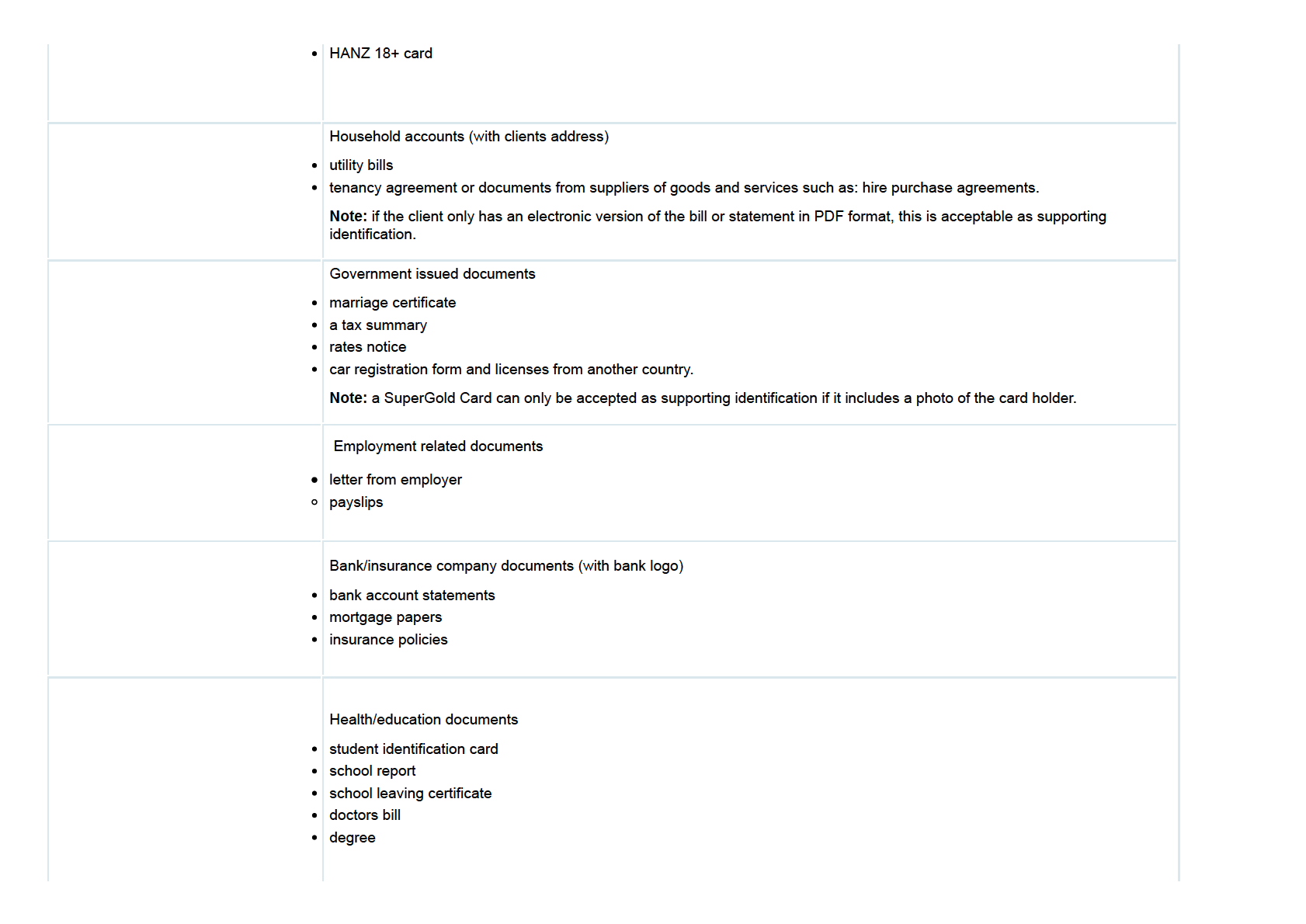Home
» Resources & Tools
» Helping Clients
»
» Client identification
Processing standards
Client identification
Identification evidence ensures we verify the identity of every person who applies for assistance. It is how we ensure clients are who they say they are, and the key to reducing the risk of
benefit or social housing fraud by people using fake or stolen identities.
On this Page:
The Identity Processing Standards
In May 2023, we began strengthening the identity processing standards for clients to better ensure the safety and security of client identity by requiring them to provide their government-
issued ID at a service centre.
Identity Check is a tool developed by the Te Tari Taiwhenua - Department of Internal Affairs (DIA) to further strengthen and streamline this process. The changes are:
New business or returning clients applying online for a main benefit, New Zealand Superannuation or Extra Help (non-beneficiary) ongoing financial assistance with no primary ID on file
will now have the option to verify their identity digitally using the Identity Check.
A change in CMS was introduced where clients who successfully use the online Identity Check will have a green tick displayed on their home page.
Clients can still bring their primary ID to be sighted and saved onto CMS if they are unable to, or wish not to use the Identity Check.
only Service Centre staff that have viewed the ID should be saving it as "sighted"
if you haven’t viewed the ID yourself it will need to be saved as unsighted
If an agent is supporting the client, they need to provide both their ID and the client’s ID to a service centre
Note: MSD will not keep a record of the live photo, passport/drive licence number, or any biometric information when using Identity Check. This information will only be used by DIA to
verify the client’s identity. The new ‘Identity’ tab on CMS will display the name and date of birth information that the client has used to verify their identity through the Identity Check.
If partners are also required to provide their primary government-issued identification documents, they will need to present this in person at a service centre.
This does not apply to StudyLink applicants (including their partners) and Youth Service applicants for Youth Payments and Young Parent Payments.
Online Identity Check
When completing an online application through MyMSD, clients will be given the option to verify their identity digitally through the online Identity Check. They will be directed to the
service, managed by DIA, where the identity information they provide, along with a live photo they take, will be matched to information held by DIA (passport) or Waka Kotahi (drivers
licence).
To use this service the client must have a:
NZ passport that is current, or expired for no more than 2 years, or
a NZ driver licence that is current, not expired or suspended.
If the client has been successful in using the service, an identity verification tick will be displayed on their CMS profile. The client will be verified for 5 years before they will need to verify
their identity again.
If the name or date of birth information that the client uses to verify their identity using the service does not match the information already held in CMS, it will need to be reviewed by a
Case Manager or Processing Officer and the event status will either be accepted or rejected.
If the client has been unsuccessful in using the Identity Check, or you are unable to verify their identity based on the information they have provided using the service, you will need to
advise them that their identity documents will need to be sight
ed in person at a service centre.
Note: Staff should check CMS for existing information which matches the information that DIA hold. If no evidence is found, we will need ID documentation which confirms the different
information, and confirmation from the client before any changes to CMS are made.
Verifying identity in person
New business or returning clients applying for ongoing financial assistance can still choose to take their primary ID into a service centre to be seen by our staff in-person if a they cannot
or do not wish to use the Identity Check service. Their primary identification must be sighted in person and saved to their CMS file.
When the client presents their primary ID in-person staff will need to:
Check the client’s primary ID (refer to identification - client for primary ID)
Check the primary ID matches the client’s personal information they’ve provided in their application (update if required)
Scan, pull through, then save using the drop-down ‘sighted’ function, and link the verified ID to the application note in CMS.
The green tick will also be visible on the client's CMS homepage when we scan and sight their ID documents at a service centre. This means all our clients who have had their identity
verified digitally or in-person will have a green tick on their CMS homepage.
Note: Overseas passports that have residency confirmation separate to the passport will need the passport set to "Overseas Passport - with PR"
If something about a client’s ID doesn’t seem right, please talk with your manager or capability developer. If you’re still not sure, you can escalate it. If a client presents sovereign citizen
documents and you need guidance, please reach out to the legal team: legal [email address] [mailto legal servicedelivery@msd govt nz] .
Acceptable identification documents
Clients only need to verify their ID at the time of their new application. This does not need to be re-verified in every subsequent application. One form of primary ID is sufficient to verify
the client if other supporting identification is provided or uploaded. Existing clients applying for ongoing financial assistance only need to come into a service centre if they don’t already
have ID on file, or the ID on file is more than two years past expiry. Staff should let clients know if this applies to them.
When in-person ID verification is required, a client must provide either:
two forms of primary identification (only accept original documents) - current or expired within the past two years, or
one form of primary identification and one form of supporting identification (non-government supporting identification must have been issued within the last 6 months).
Note: Clients only need to verify their ID at the time of their new application. This does not need to be re-verified in every subsequent application. One form of primary ID is sufficient to
verify the client if other supporting identification is provided or uploaded.
Types of identification evidence
Primary
Primary identification must show the client’s:
Documents
full legal name (minimum of first name and surname)
date of birth
and must be:
current, or no more than 2 years expired
New Zealand clients:
NZ passport
NZ driver licence
NZ firearm licence
NZ Birth certificate (note a Certificate of Date of Birth is not considered Primary ID)
Steps to Freedom release papers
Deportation documents
Temporary NZ passport
NZ Certificate of Identity (DIA) with photo
NZ Certificate of Identity (DIA) without photo
Overseas born clients:
(
Note: for clients not New Zealander
by birth and have a NZ government
Overseas passport (endorsed with permanent residence in New Zealand)
issued ID i.e. NZ drivers licence. These Certificate of Citizenship or refugee status
are acceptable for "proof of
Certificate of Identity
identification"
Proof of residency still must be
Confirmation of permanent residence letter from New Zealand Immigration
obtained)
Australian clients:
Full Australian birth certificate
Passport
Confirmation of residency visa or permanent NZ residency
Cook Island, Tokelauan and Niuean clients:
Full birth certificate
Letter of confirmation
Certificate of Registration, or naturalisation
Certificate of Identity issued by Cook Islands
Certificate of Identity issued by Niue
Certificate of Identity issued by Tokelau
Non-government supporting identification must:
Supporting Documents
Have the client’s full name
have been issued within the last six months (or a reasonable timeframe)
Age Card (Hospitality industry)
Kiwi Access card
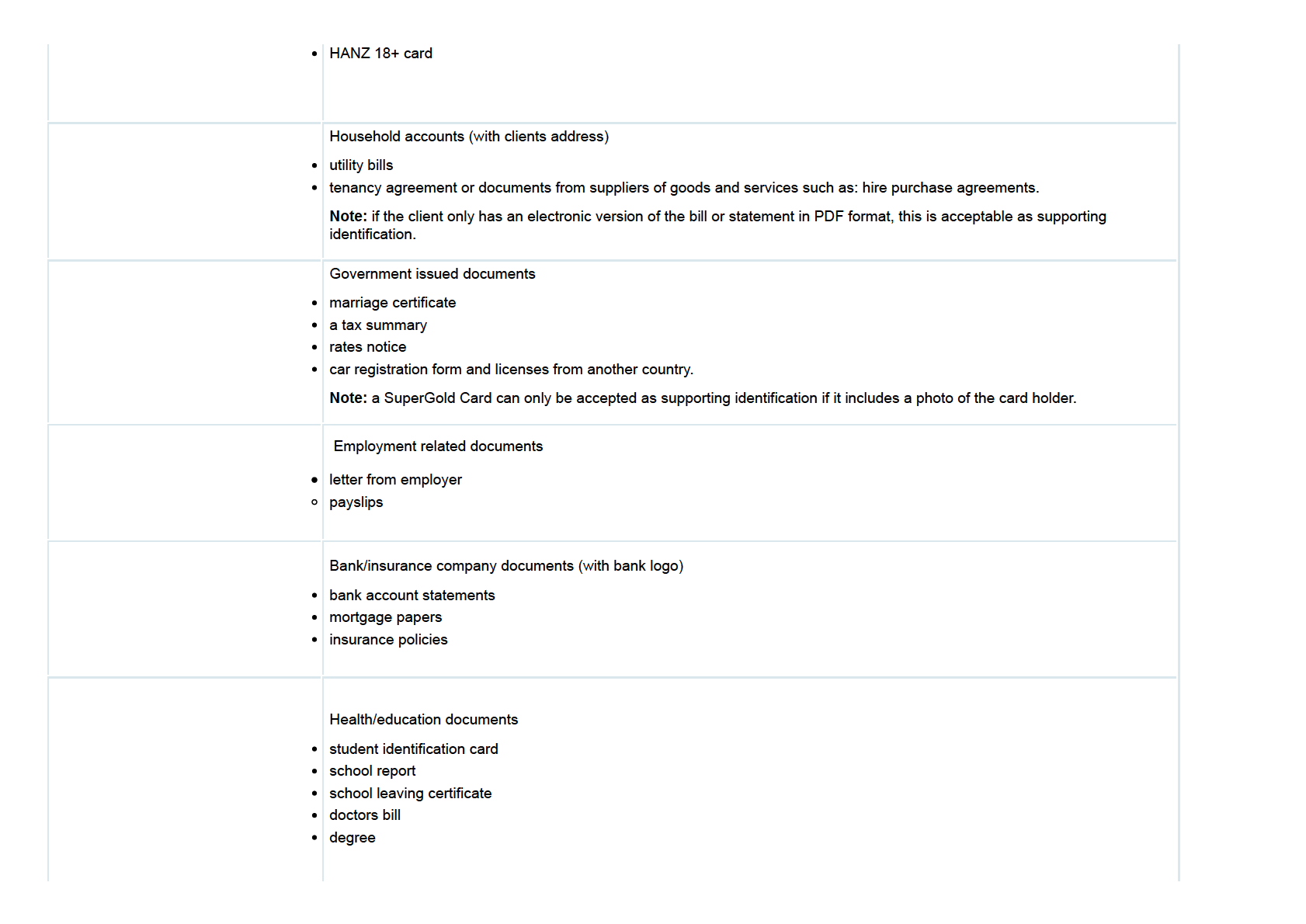
trade certificate
Prominent community members
support letters from people such as: New Zealand Police, Justice of the Peace, doctor, kaumatua, clergyman or Women’s
Refuge coordinator.
Note: The person providing the reference must not live at the same address, not be related to the client and must have known
the client for over 12 months.
Screen printout from the prison and/or correctional facility known as 'Integrated Offender Management System' (IOMS)
Client released from prison may be issued the IOMS printout
Birth certificates as ID
We can only accept government-issued birth certificates, if clients choose to use this form of ID to verify their identity. We can’t accept sovereign citizen birth certificates as they don’t
comply with the legislative requirements we need to meet when verifying identity. This is part of our responsibility to keep our clients’ identity safe and give support to the right person.
This handy guide [https://doogle.ssi.govt.nz/documents/resources/helping-clients/procedures-manuals/work-and-income/new-zealand-birth-certific
shows what the various NZ birth certificates
ate.pdf]
issued at different times look like, along with the information they should contain. One of the details to check for is that the certificate has a registrar stamp from the Department of
Internal Affairs.
When evidence is required
Identification evidence is required when we don’t already hold previous confirmation of a client’s identity in our system, and they are a new client applying for:
on-going financial assistance (including social housing applications)
one-off financial assistance (note we will not be asking clients to come into a service centre to verify ID when applying for one-off assistance)
Note: if we already have identification on file that meets the identification standards, this will still need to be changed to "sighted"
See Map for qualification information and authentication standards:
Extra Help [https://doogle.ssi.govt.nz/map/income-support/extra-help/index.html]
Main benefits [https //doogle ssi govt nz/map/income support/main benefits/index html]
Authentication [https://doogle.ssi.govt.nz/resources/helping-clients/processing-standards/authenticating-01.html]
Authentication Guidelines - CPU [https //doogle ssi govt nz/business groups/helping clients/service delivery/centralised services/centralised processing unit cpu /authentication/authi guidelines html]
Scanning and uploading documents
All sighted documentation not already in CMS must be scanned and saved onto the client’s file under the correct document type. If you have sighted the document in-person, then you
will need to save it as ‘sighted’ on CMS. This will ensure the green tick is displayed on the client’s CS homepage to confirm their identity has already been verified.
Documents that have been uploaded via MyMSD can also be published to scanned documents, however, must still be sighted in-person before they are saved as ‘sighted’. Check the
below information for more information on scanning and uploading documents correctly.
For more information:
Scanning and recording processing standards [https://doogle.ssi.govt.nz/resources/helping-clients/processing-standards/scanning-and-recording-01.html]
Uploading electronic documents to CMS [https //doogle ssi govt nz/business groups/helping clients/service delivery/strategy and change/uploading documents to cms html]
Client cannot meet identity standards
Client does not own primary ID
If the client is unable to meet the identification standards, we can accept two forms of supporting ID. Financial assistance can be granted, but the client must provide a form of primary ID
within 28 days of benefit grant. We can assist clients who need help getting ID.
More information:
Identification document fees [https //doogle ssi govt nz/map/income support/extra help/special needs grant/identification document fees 01 html]
Client unable to provide identification in-person or use Identity Check
A client may not be able to come into their local service centre to verify their identity at the time of their application. In these situations, you may be able to grant financial assistance and
advise they need to verify their ID at a service centre within 28 days.
Every client’s situation is different. You should provide financial assistance or extensions if the client has a reasonable explanation.
For more information about identity exceptions, including due to service centre closures and other exceptional circumstances, you can see: Client identity verification exceptions -
Doogle (ssi.govt.nz)
Heartlands
Heartland sites are not able to sight ID on behalf of MSD. This means any documents that are received through Heartlands are to be treated as not sighted documents.
Staff assistance
As part of the client identity verification process, there are also changes to the way MSD staff provide their government-issued ID when applying for financial assistance. MSD staff can
use the online Identity Check, or can have a manager or people leader sight their ID and email a copy to the Staff Assistance Unit to be added to their CMS file.
The full process can be found here:
Granting Assistance to MSD staff with Client Identity Verification steps - Doogle [http://doogle/resources/helping-clients/procedures-manuals/work-and-income/client-identity/granting-assistance-to-
msd staff with client identity verification steps html]
Content owner: Work and Income National Office
Last updated: 30 May 2024