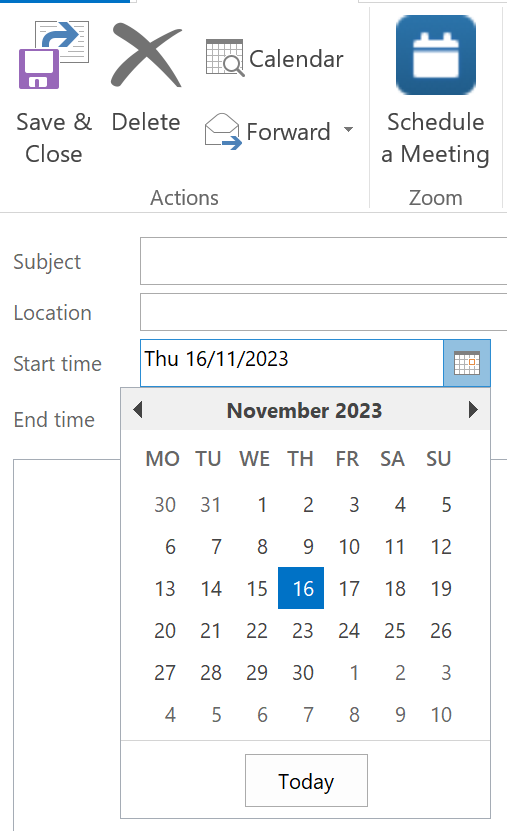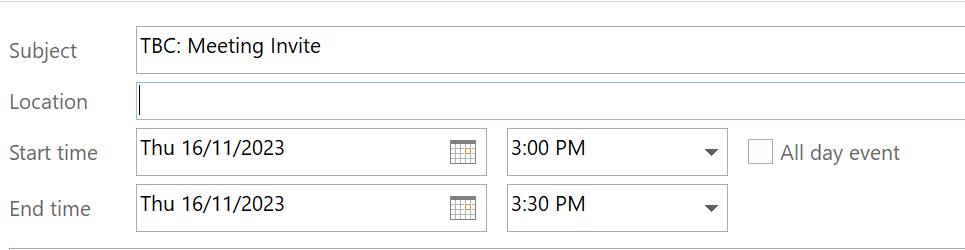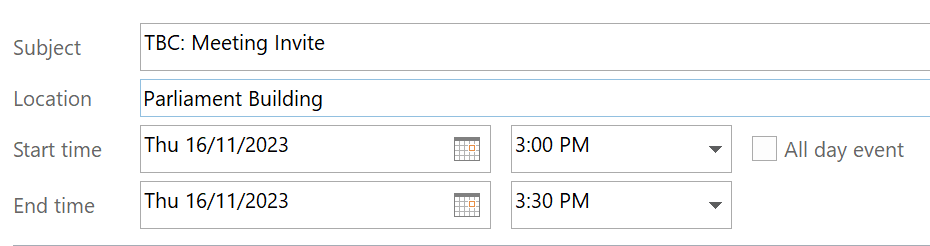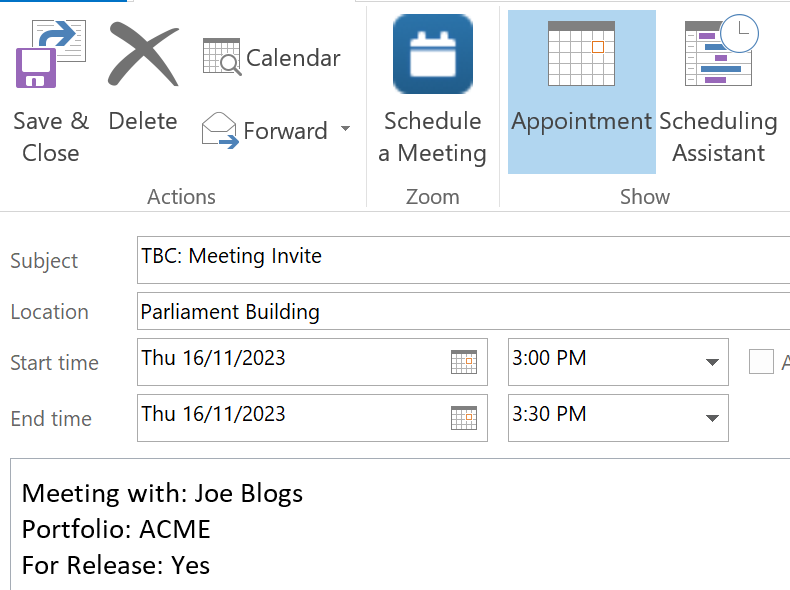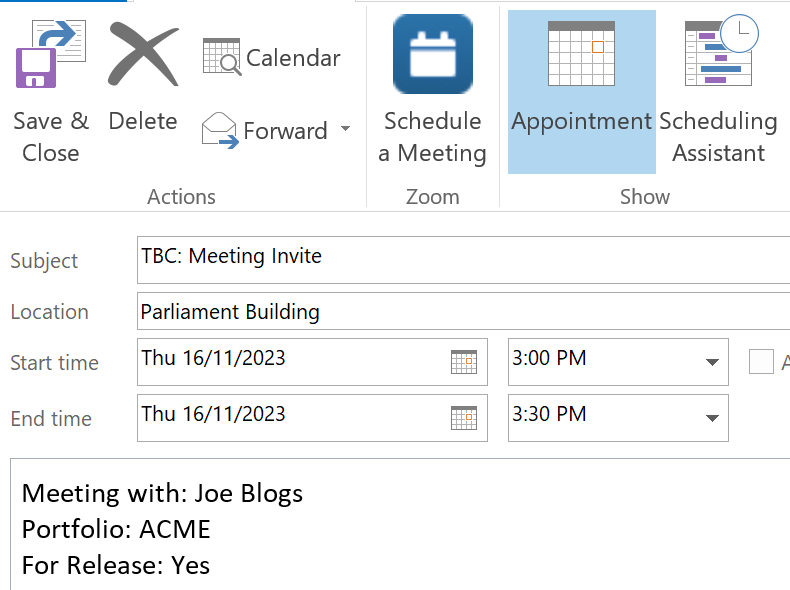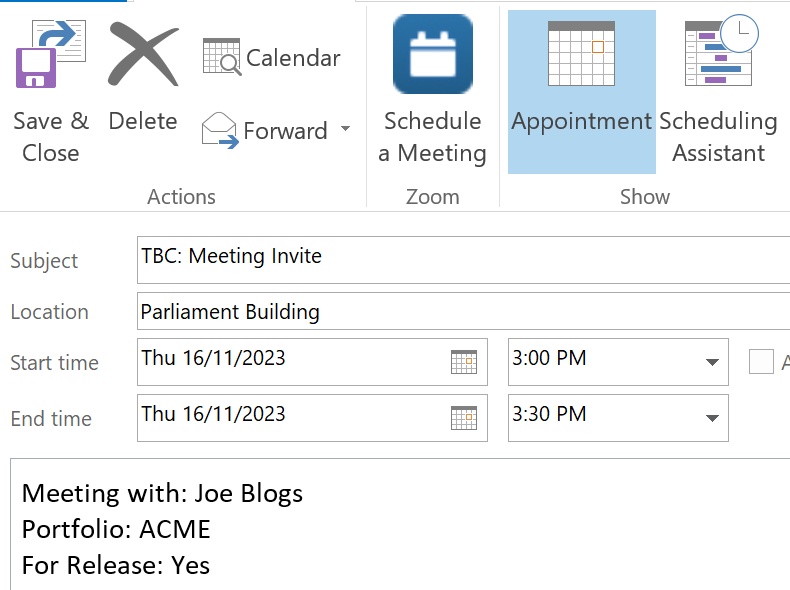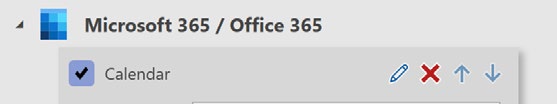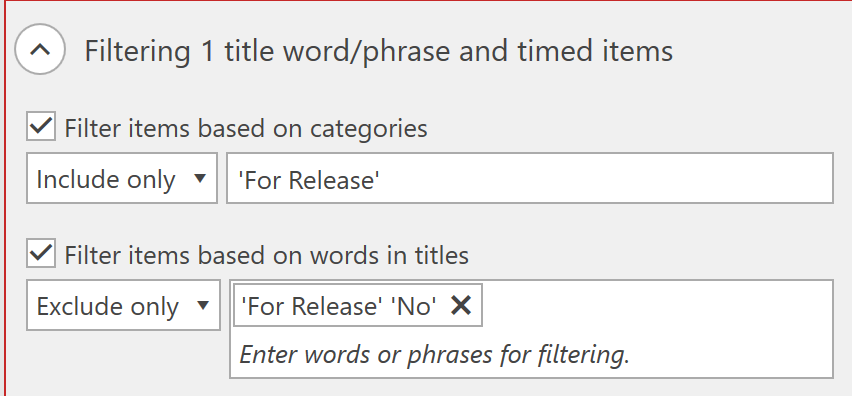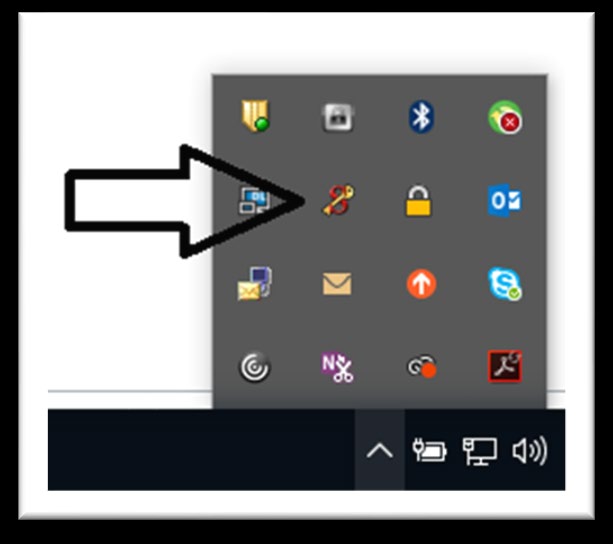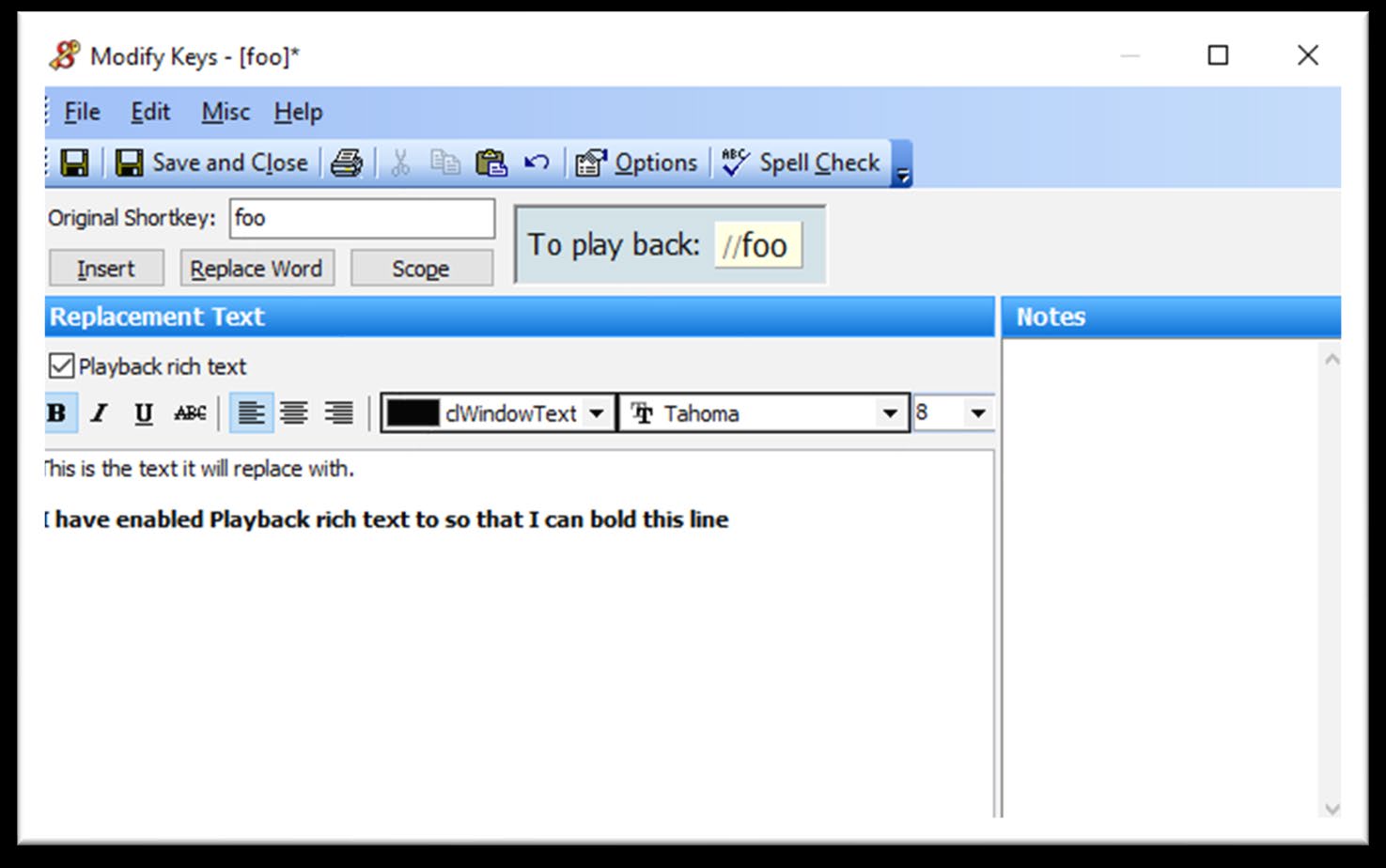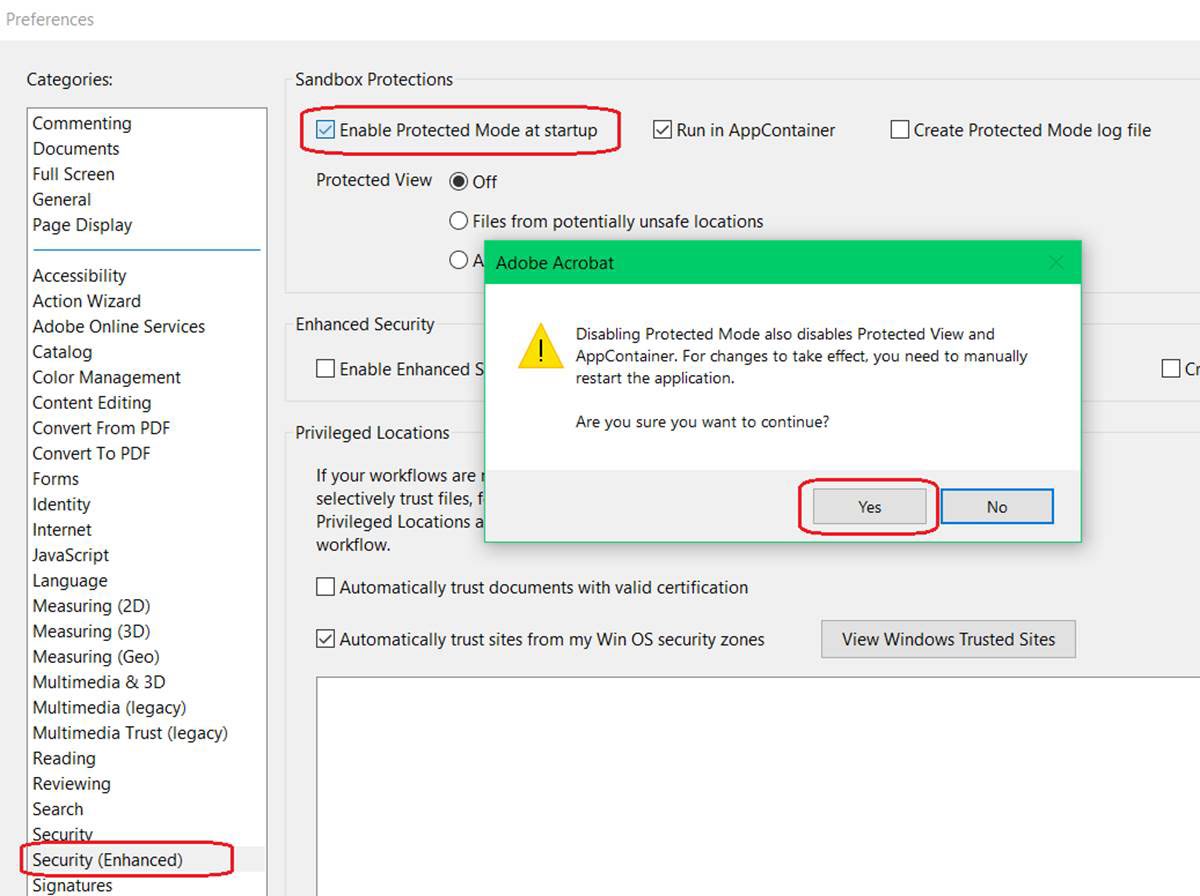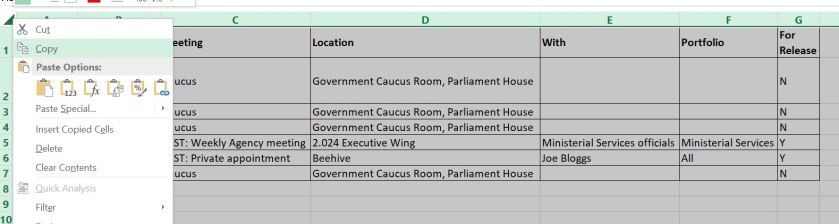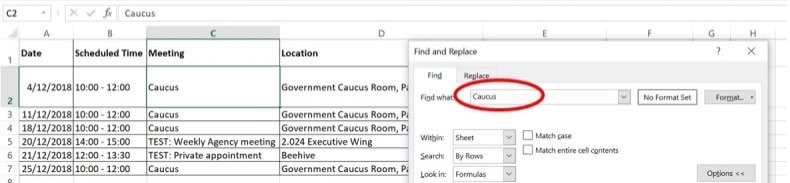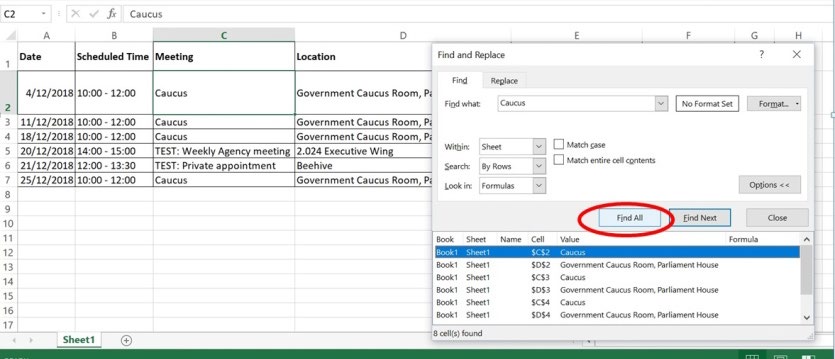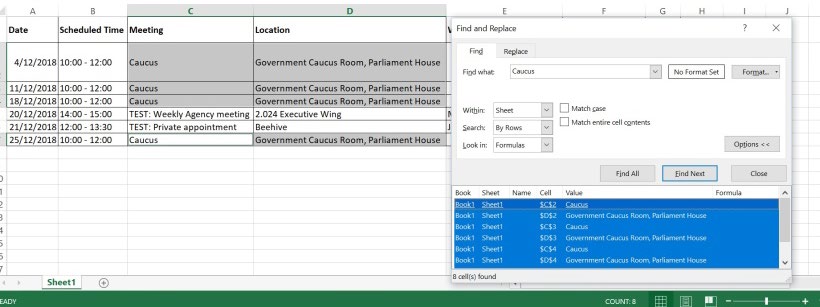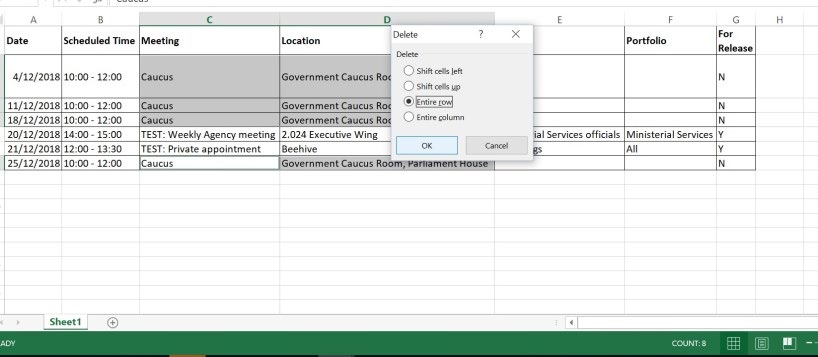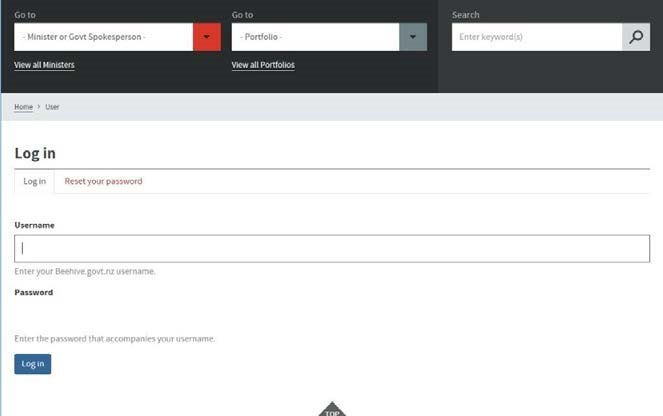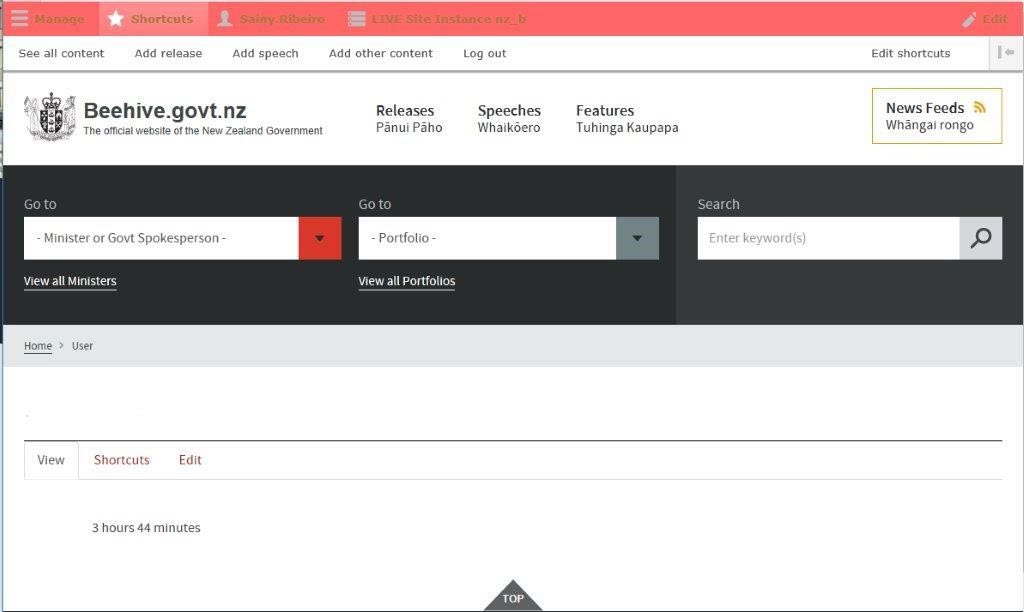IN-CONFIDENCE
Department of Internal Affairs
Te Tari Taiwhenua
Attachment 1
Procedure for Proactive Release of
Ministerial Diaries
Approved by Manager Ministerial Resourcing
Ministerial Service, DIA
Date
21 November 2023
approved
Review date
Procedure
Ministerial Services
owner
Consulted
Department of Prime Minister and Cabinet, Parliamentary
Service, Ministerial office staff, DIA Information & Safety
Official
team, Office of the Privacy Commissioner
Cohesion link
Revision
Published 15 February 2019
the 1982
Revised and Updated 17 November 2023
1. Introduction and background
Act
1.1 On 26 November 2018 Cabinet approved
[CAB-18-MIN-0587 refers] a policy to proactively
under
release a monthly summary of information from ministerial diaries, to be published on the
Beehive website. The summary is to be produced and published within 15 business days
following the end of each calendar month.
1.2 The following procedures are intended as a guide to support Ministers’ offices to:
a) notify external meeting attendees that summary information about the meeting wil be
proactively released; and
b) extract and format the relevant information for publication.
2. Scope of policy
Released
Information
2.1 The policy applies to the information recorded in the diaries of each Member of the
Executive and relates to ministerial business, including meetings held outside New Zealand.
2.2 The policy applies to information contained in Ministers’ diaries for the month of January
2019 onward.
2.3 Material to be included in the diary summary.
• all meetings with external parties in the Minister’s ministerial capacity that have
been recorded in the diary;
• internal meetings with a Minister’s department(s), internal staff or other Ministers if
these scheduled meetings in the diary relate to ministerial business;
• Cabinet and Cabinet committee meetings (information about agenda items should
not be included);
IN-CONFIDENCE
Page 1 of 16
IN-CONFIDENCE
Department of Internal Affairs
Procedure for proactive release of ministerial diaries
Te Tari Taiwhenua
• other information as determined by the Minister; but consistent with the policy for
the proactive release of ministerial diary information
2.3.1 For each meeting, the summary should include the fol owing information:
• date
• time (start and finish)
• brief description
• location
• a description of who the meeting was with (names of organisations/companies—
the inclusion of names of senior staff is optional)
• portfolio/s.
2.3.2 The proactive release is intended to be a record of scheduled meetings, rather than
capturing al engagements Ministers have during the course of a day – unplanned
meetings may not feature. The fol owing disclaimer should be put on the release to that
effect;
“This table shows scheduled meetings held by the Minister relating to ministerial
business, which have been recorded in the Minister’s diary. It does not include meetings
that relate to the Minister’s personal, party political, or parliamentary/constituency roles
(such as time spent in the House of Representatives or at one of its select committees, as
these are already matters of public record). Travel logistics are not included. It may
include meetings which were in the diary but did not eventuate or were placeholders, and
may not include unscheduled meetings. Where the portfolio to which a meeting relates is
indicated, please note that it is possible material in another portfolio area could also have
been covered during the meeting. Please also note attendees to a meeting change
frequently so this table may not contain an accurate record of all attendees. Matters that
may not be included in this proactive release include information that might breach the
under the Official
privacy of a person, relate to decisions still under active consideration by the Minister, or
matters of national security, consistent with the grounds under which matters might be
withheld from release under the Official Information Act 1982.”
2.4 Material to be excluded from the summary
• Meetings or other material related to a Ministers’ personal, party political,
parliamentary/constituency roles;
• attendance in the House or at a select committee;
Information Act 1982
• incidental activities (such as reading or meeting preparation time);
Released
• general staff meetings;
• unscheduled conversations;
• meetings related to consultation between government parties (if this would
otherwise be withheld under s9(2)(f)(iv) of the Official Information Act);
• meetings with other MPs relating to a constituency matter or other matter that
might breach personal privacy;
• travel and logistic information;
• details of meeting locations that are a private home address (use “private
residence” or similar as the location information in the release).
3. Timeline for proactive release
Ministerial Services
Page 2 of 16
November 2023
IN-CONFIDENCE
Department of Internal Affairs
Procedure for proactive release of ministerial diaries
Te Tari Taiwhenua
3.1 The policy applies to information contained in Ministers’ diaries from the month of January
2019 onward.
3.2 A summary of information from ministerial diaries is to be released proactively and published
on the Beehive website, within 15 business days of the end of each calendar month.
3.3 The summary for December is to be published by 31 January, the following year.
4. Process
4.1 A monthly summary of information from ministerial diaries intended for proactive release
should be formatted using the agreed template. A suggested process to support the
extraction of the data is detailed below. The summary of information from ministerial diaries
should be published on the Beehive website within 15 working days fol owing the end of
each calendar month. It is the responsibility of the Minister to ensure the quality and
accuracy of the information contained in the summary.
This procedure describes the process to;
a. notify meeting attendees of the proactive release policy
b. enter the data
c. extract and format the data
d. review and approve
e. publish the data
4.2 Notify meeting attendees of the proactive release policy
Task
Description
Template
Responsible
Timeframe
Ministerial staff are expected to
under the Official
notify meeting attendees that
summary information about the
meeting wil be proactively
released.
The policy and disclosure process
Notice for
should be communicated to
Ministerial
external parties. This may be
Office
Notification to
communicated through standard
templates.
As
meeting
templates, such as the Event
meetings
attendees –
Information Sheet and a notice
Email
Minister’s
and events
proactive release clearly displayed in the Minister’s
disclaimer
office
are
Released
Information Act 1982
policy
office.
confirmed
Event
If necessary, meeting attendees
sheets
could be notified of the policy by
email at the time of confirming the
meeting i.e. for meetings held
outside of the Minister’s office
which have not required an event
information sheet to be
completed.
4.3 Data input
Ministerial Services
Page 3 of 16
November 2023
link to page 10
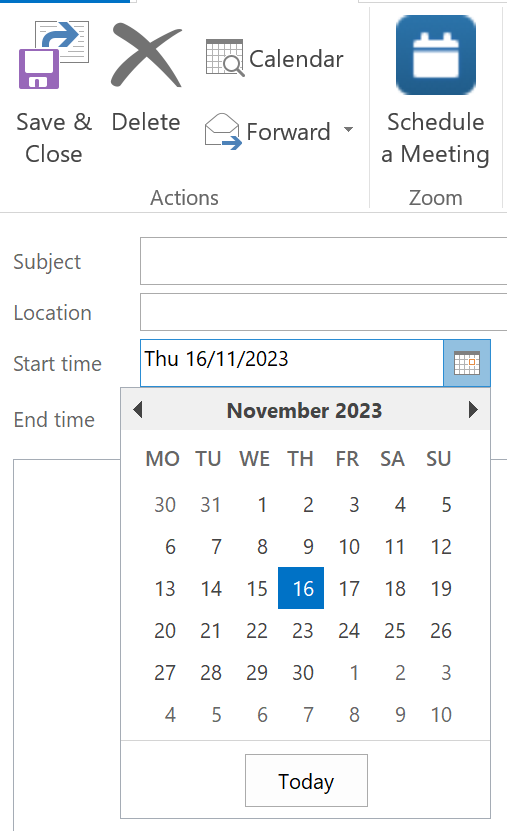
IN-CONFIDENCE
Department of Internal Affairs
Procedure for proactive release of ministerial diaries
Te Tari Taiwhenua
4.3.1 The following process is optional and intended as guide only to support ministerial staff
to adjust the way information is entered into their Minister’s calendar, which enables a
more automated way to extract the information. The procedure has been designed as a
tool to support OIA responses and the proactive diary release process by automating the
data extraction and minimising the amount of editing required.
4.3.2
Task
Description
Template
Responsible
Timeframe
As the meeting is confirmed,
record the meeting in the
Minister’s Outlook calendar.
The Calendar Printing Application
is the tool that extracts data from
a number of fields from within the
Outlook calendar appointment in
the Minister’s diary. To ensure the
relevant information is in a
suitable format for extraction, the
Official
Record the
meeting information must be
Minister’s
At the time of
meeting
entered into the diary using a
office
scheduling
specific format. The following
table provides an overview of
which fields the information is
the 1982
extracted from.
The ShortKeys application may be
used to automatical y populate the
text into the diary entry for the
Act
“Attending”, “Portfolio” and “For
Release” fields. Refer to
Appendix
A for the ShortKeys Quick Guide.
under
4.3.3 Fields the diary summary information is extracted from:
Field
Detail
Where information extracted
from
Date
Date meeting scheduled
Date meeting set in calendar
appointment
Released
Information
Scheduled time
Time
Start time / End time set in
(start and finish)
calendar appointment
Ministerial Services
Page 4 of 16
November 2023
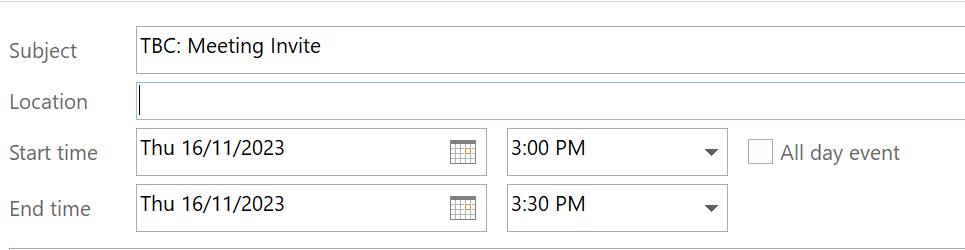
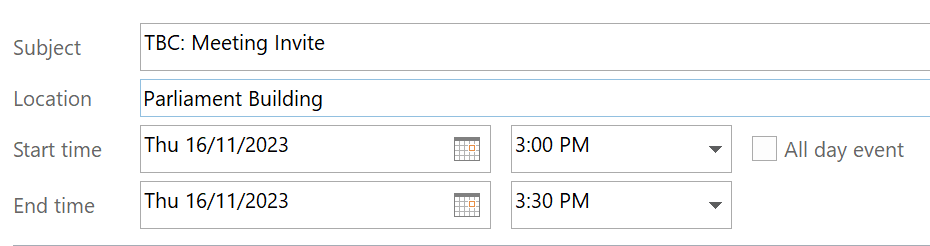
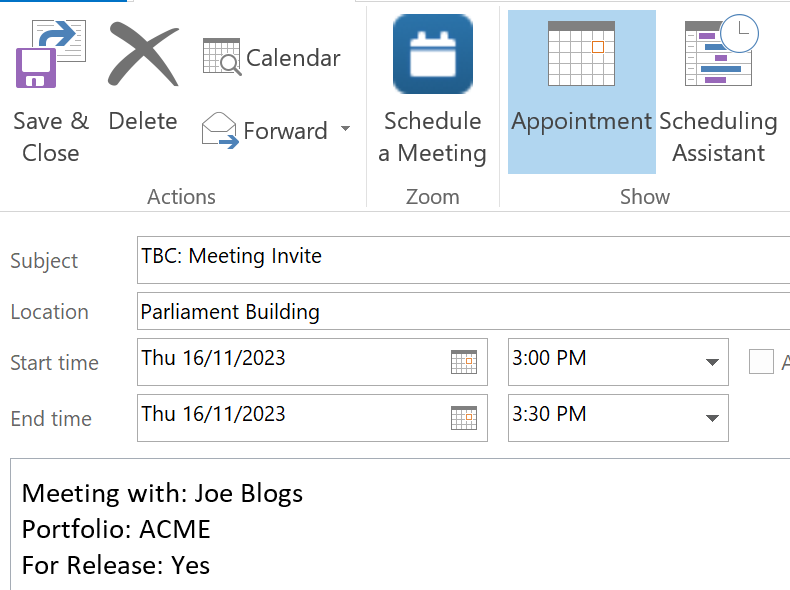
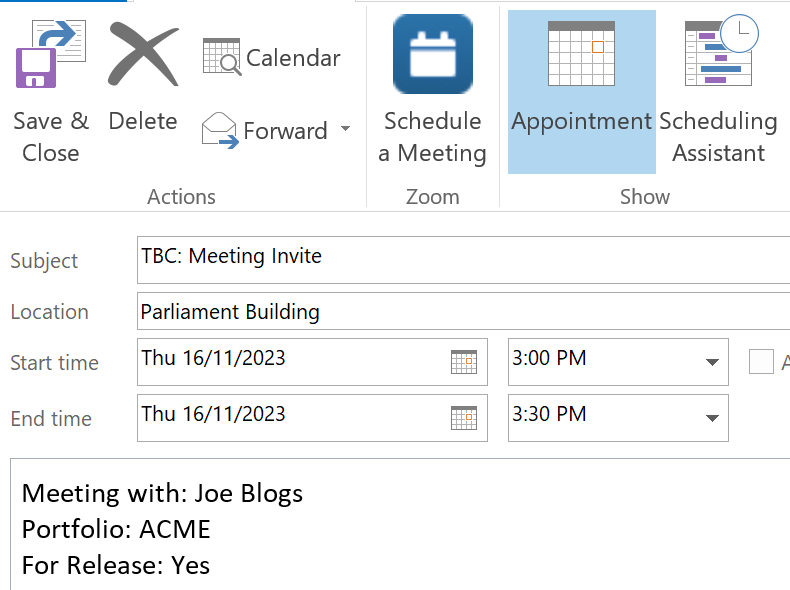
IN-CONFIDENCE
Department of Internal Affairs
Procedure for proactive release of ministerial diaries
Te Tari Taiwhenua
Location
Location of meeting
Location field in calendar
appointment
Attendees
Who the meeting was
Main body of calendar
with
appointment
(names of
organisations/companies
Information must be typed as
—the names of senior
free text using the following
Official
staff are optional)
format:
“
Meeting with: Joe Bloggs”
More than one person or
the 1982
organisation can be listed but
must be separated by a comma
i.e.
“
Meeting with: Joe Bloggs, Paul
Smith, Mrs XYZ”
Act
Portfolio
The capacity in which the
Main body of calendar
under
Minister is attending the
appointment
meeting
Information must be typed as
free text using the following
format:
“
Portfolio: Finance”
More than one portfolio can be
listed but must be separated by a
comma i.e.
“
Portfolio: Ministerial Services,
Information Education”
Released
For Release
Main body of calendar
appointment
Information must be typed as
free text using the following
format:
“
For Release: Y / N” (as applicable)
Ministerial Services
Page 5 of 16
November 2023
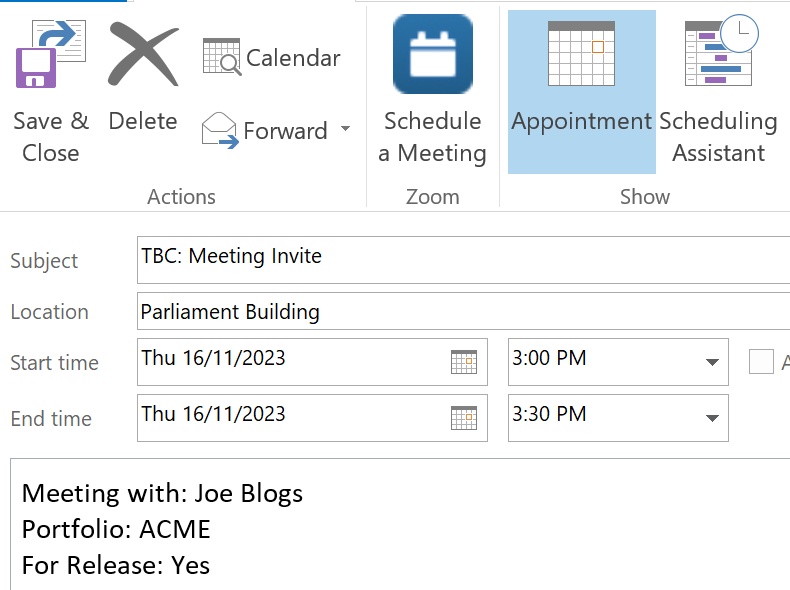
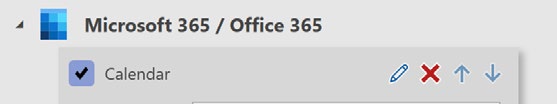
IN-CONFIDENCE
Department of Internal Affairs
Procedure for proactive release of ministerial diaries
Te Tari Taiwhenua
4.4 Data Extraction and Formatting 4.4.1 Fol owing the last calendar day of each month, the Minister’s office should prepare a
Official
diary summary for the previous month’s meetings for the Minister to consider. The
fol owing procedure outlines the steps that could be fol owed to prepare the summary;
the 1982
Task
Description
Templ
ate
Responsible
Timeframe
Throughout the
Review the Minister’s Outlook diary to
month
Act
Review the
ensure al appointments that are
Minister’s
within the scope of the policy have
n/a
Minister’s
Final review 1-5
diary
been captured accurately
office
working days
under
fol owing the end
of the calendar
month
Launch the
Calendar Printing
Application from within Excel, and
select the Proactive Diary Template
option.
Ensure the fol owing fields are selected
in settings:
Title of Diary is updated to Minister’s
Name
Information
Select appropriate Month.
Sampl
Released
Select Number of months output
1-5 working days
Extract diary
e
Select Add Calendar
Minister’s
fol owing the end
summary
table
Select Microsoft 365 / office 365
view
office
of the calendar
Select your Minister’s Calendar
templ
month
Tick Your Minister’s Calendar
ate
Select
Done. The application wil
extract the diary appointments for the
selected period into a table in
Microsoft Excel.
Ministerial Services
Page 6 of 16
November 2023
link to page 7 link to page 1
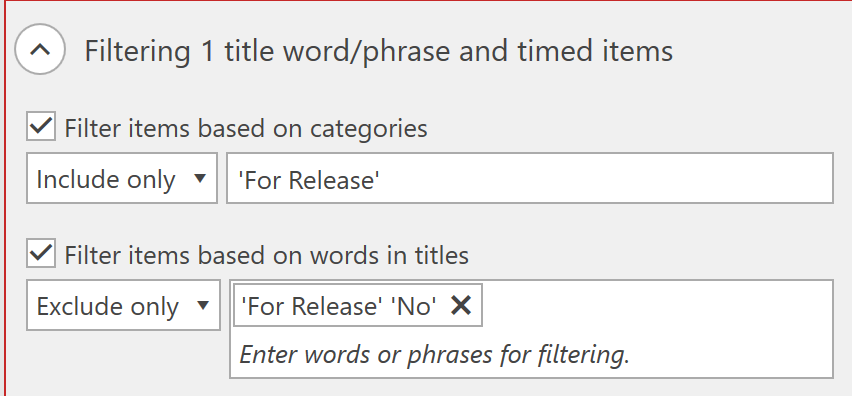
IN-CONFIDENCE
Department of Internal Affairs
Procedure for proactive release of ministerial diaries
Te Tari Taiwhenua
Al meetings or appointments that are
contained in the Minister’s diary wil
have been extracted for the specified
period. Some of these results may not
be within the scope of the policy for
proactive release.
Results can be filtered by the ‘Include
only or Exclude Only field, and any
data not within the scope of the policy
1-5 working days
Filter results
easily identified (i.e. ‘For Release’,
n/a
Minister’s
fol owing the end
‘No’)
office
of the calendar
month
More information about filtering is
here.
To remove data not required for
release,
highlight the rows, right click,
select ‘delete cells’ then ‘delete entire
Remove data
row’. Highlight the table, then ‘sort’.
1-5 working days
not required
n/a
Minister’s
fol owing the end
for release
For guidance on how to delete mass
office
of the calendar
data, for example everything that
month
contains a specific word (i.e. VIPT),
refer to
Appendix B.
Al material proposed for proactive
release must be treated with care and
under the Official
subject to a considered, reliable,
robust, and thorough review process.
At this stage where material proposed
1-5 working days
Data review
for release relates to more than one
fol owing the end
Minister, consultation between offices
n/a
Minister’s
office
of the calendar
may be required.
month
Refer to section 4.5 ‘Requirements for
Proactive Release’ which details the
full review process.
Released
Information Act 1982
Disclaimer on
data for
The disclaimer paragraph and OIA
1-5 working days
release and
watermark is part of the Proactive
Disclai
Minister’s
fol owing the end
OIA water
Release Template output.
mer
office
of the calendar
mark
month
Provide the final diary summary to the
Minister for review and approval for
5-10 working days
Approval
publication. The Minister wil make the
Minister to
fol owing the end
final decision about what information
approve
of the calendar
is proactively released.
month
4.5 Requirements for proactive release
Ministerial Services
Page 7 of 16
November 2023
link to page 14 link to page 14 link to page 14 link to page 14 link to page 14
IN-CONFIDENCE
Department of Internal Affairs
Procedure for proactive release of ministerial diaries
Te Tari Taiwhenua
4.5.1 All material proposed for proactive release must be treated with care and subject to a
considered, reliable, robust, and thorough review process.
4.5.2 The principles and processes that are to be used to assess information for proactive
release are, in the first instance, those that are used for OIA releases and are already well
understood.
4.5.3 The following matters should be considered;
• Whether the summary contains any information that would have been withheld,
if the information had been requested under the OIA.
• The application of the principles in the
Privacy Act 2020.
• Consideration of national security and the application of the New Zealand
Government Security Classification system.
• Whether the summary contains information that must be withheld under the
terms of any other legislation.
4.5.4 Proactive release of information is not covered by the OIA. This means that
section 48 of
the OIA, which protects Ministers and agencies from civil or criminal sanctions when
Official
releasing official information in good faith, does not apply. Ministers’ offices must
therefore undertake an assessment to consider any potential liability, civil or criminal,
that might result from the proactive release of information before the Minister approves
the proactive release of the summary. Matters to be considered include:
the 1982
• defamation;
• privacy of natural persons;
• disclosure of commercially sensitive information;
• breach of contract;
Act
• whether a breach of any law or statute will occur if the information were
released;
under
• whether a breach would constitute a contempt of court.
The Minister will make the final decision about what information is proactively
released.
4.6 Publication
4.6.1 The fol owing procedure outlines the process to upload and publish the Ministerial diary
summary on the Beehive website;
Released
Information
Task
Description
Template
Responsible
Timeframe
Visit
Refer to
https://prelive.beehive.govt.nz/us Appendix C
By the 15th
Login to the
er/login
working day
Beehive
for Posting
Minister’s
following the
website
Content to
media staff
end of the
Enter your username and
the Beehive
calendar month
password and click “login”
website
Using the menu bar at the very
top, click “shortcuts” if it’s not
already selected. This opens the
Navigate to
shortcut menu
add content
n/a
Minister’s
media staff
To add a Ministerial diary, click
“Add other content” from the
Ministerial Services
Page 8 of 16
November 2023
IN-CONFIDENCE
Department of Internal Affairs
Procedure for proactive release of ministerial diaries
Te Tari Taiwhenua
shortcuts menu. Then select
“Ministerial Diary”.
In the “Title” field, write the
date of the diary being published
(e.g. Ministerial diary December
2018)
In the “Diary date” field, select
the date of the diary. This should
be the last date of the month for
the month that is being published
Add content
(e.g. ‘Ministerial diary December
n/a
Minister’s
media staff
2018’ would have 31 December
2018 entered in the diary date
field)
Select the appropriate Minister
Official
from the “Ministers” field.
The text in the “Body” field does
not need to be altered.
the
To upload the diary, ensure you
1982
have saved it as a PDF document.
Sample table
Upload diary Then click “Choose file” button to
view
Minister’s
media staff
browse for the file on your
template
computer.
Act
Make sure the “Published” box at
the bottom of the page is ticked.
On the 15th
under
working day
Publish
Click the blue “Save” button at
n/a
Minister’s
media staff
following the
end of the
the bottom of the page to publish
calendar month
your content.
Released
Information
Ministerial Services
Page 9 of 16
November 2023
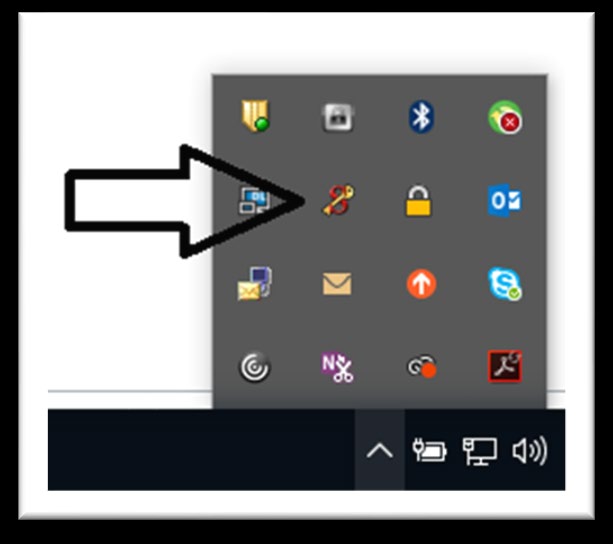
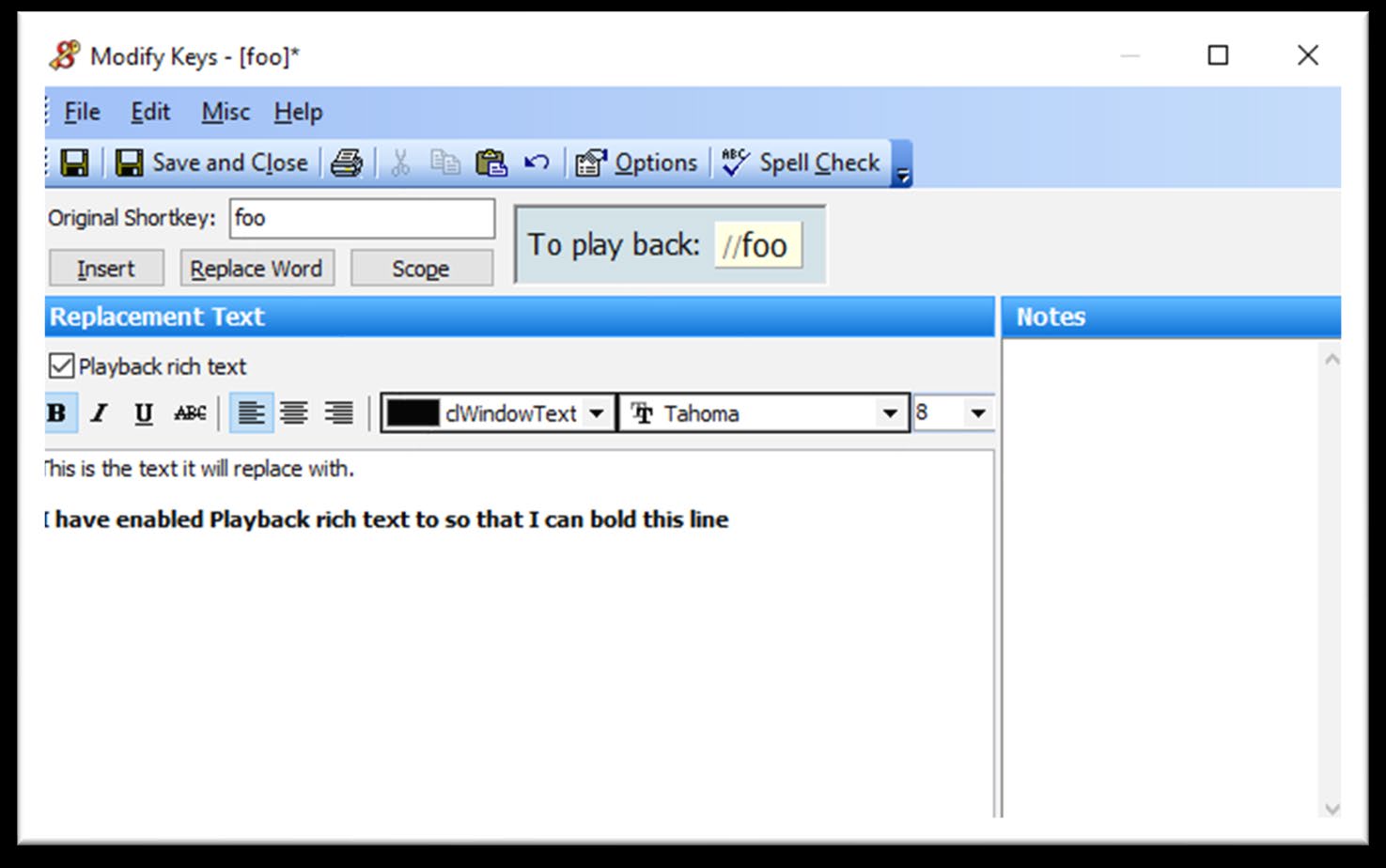
IN-CONFIDENCE
Department of Internal Affairs
Procedure for proactive release of ministerial diaries
Te Tari Taiwhenua
APPENDIX A
ShortKeys Quick Guide
Open the ShortKeys program
1. The easiest way is pressing
Ctrl-UP ARROW
2. Otherwise search for “ShortKeys” in your Start Menu
3. Or click the interlocked key icon in your Taskbar
Official
Create a ShortKey
the 1982
1. You can create categories (like folders) to keep track of your ShortKeys, but this isn’t necessary.
2. Either select
CTRL-A, or Select Shortkeys
- Add Shortkey from the menu, or simply double-click
an empty row in the ShortKeys sub window
3. The important things to add are:
a.
Original ShortKey – this is your text that comes after // (in the example below its “foo”)
Act
b.
Replacement text – this is what the ShortKey does. If you want formatting ensure you
enable
Playback rich text under
Released
Information
4. Click
Save and Close, or
ALT-l
ShortKeys: Frequently Asked Questions
Ministerial Services
Page 10 of 16
November 2023

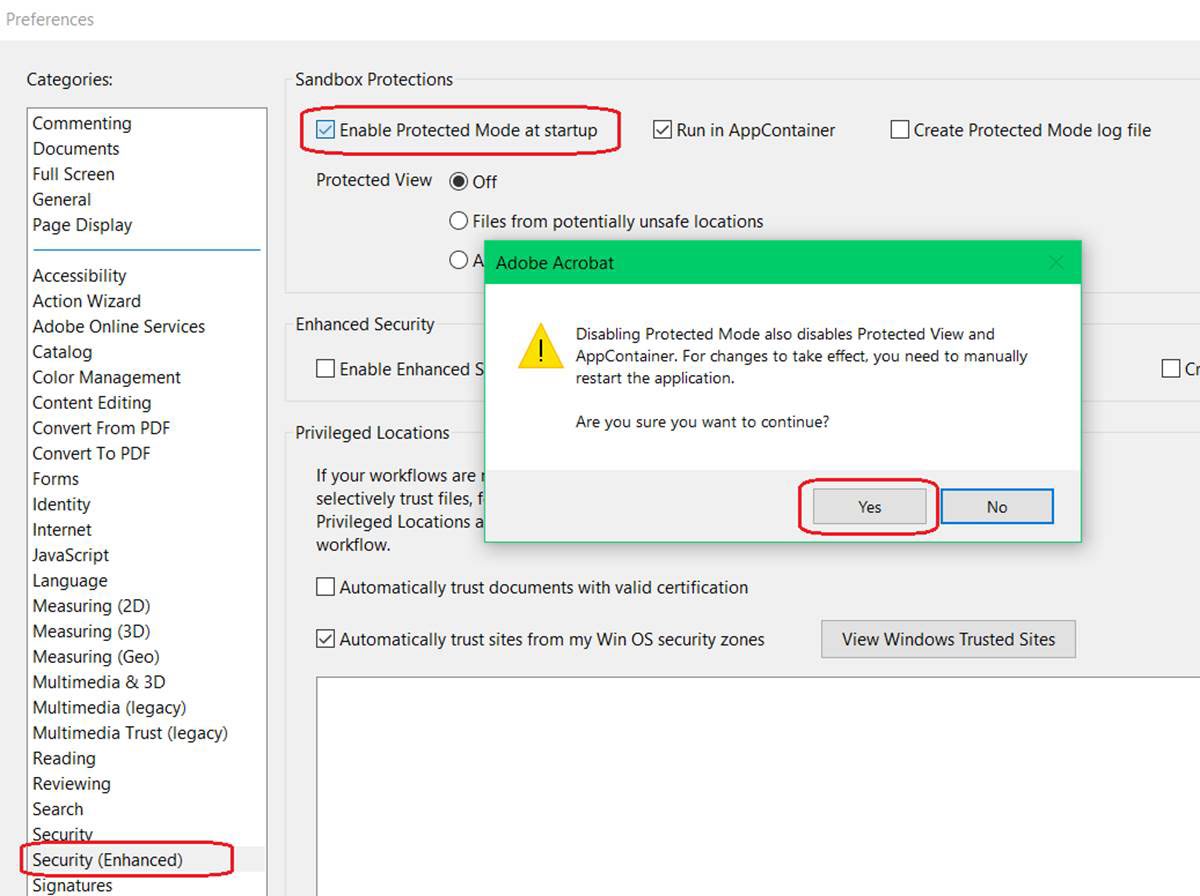
IN-CONFIDENCE
Department of Internal Affairs
Procedure for proactive release of ministerial diaries
Te Tari Taiwhenua
Can I print out the ShortKeys I’ve created?
Yes. There’s various formats under File > Export.
Can ShortKeys do more complex things?
Yes. ShortKeys can insert text instead of replacing it, do different things with the same code in
different programmes, export your own ShortKeys and import them on someone else’s machine so
you can have consistent ShortKeys across the office, and lots more. If your preference is to use keys
other than // as the standard trigger, this can also be changed.
Utilise the
Help menu to learn more.
What if ShortKeys isn’t instal ed on my device?
Official
The application minimises in a non-standard way. Try pressing Ctrl-UP ARROW to see if it re-appears.
If it doesn’t, then log a ticket with the Parliamentary Service IST service desk, Ātea Online.
the 1982
Known Issue
If you use Abode Acrobat to edit pdf files, shortkeys wil prevent you from typing within the pdf file.
To fix this you must change a setting within Adobe Acrobat,
Act
Within Abode Acrobat select:
Edit > Preferences – Security (Enhanced) and deselect the option Enable Protected Mode at Startup >
under
Select OK and restart Acrobat.
Released
Information
Ministerial Services
Page 11 of 16
November 2023
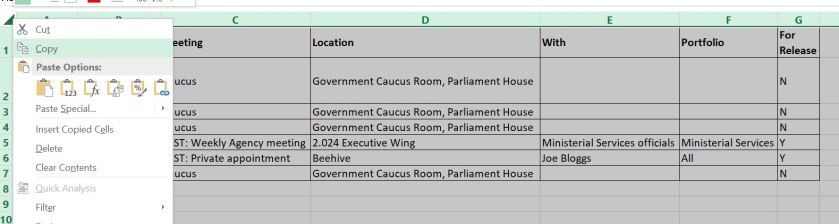
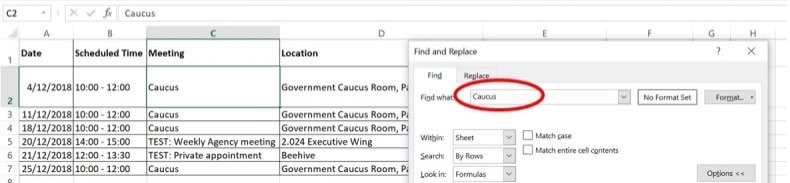
IN-CONFIDENCE
Department of Internal Affairs
Procedure for proactive release of ministerial diaries
Te Tari Taiwhenua
APPENDIX B
Guide to Removing Al Rows Containing Certain Data
Task
Guide
1. Extract the
diary
summary
into table in
Microsoft
Word.
2. Copy (right
click, ‘
copy’)
and paste
the table
into Excel.
3. Select al
Official
data,
including
the data
you wish to
the 1982
remove.
4. Press
CTRL
F to open
the Find
Act
and Replace
window.
under
5. Type the
text that is
contained
in the row
you wish to
delete.
I.e. if you
wish to
delete rows
Information
of diary
Released
entries that
that relate
to VIP
transport,
type in
VIPT.
Ministerial Services
Page 12 of 16
November 2023
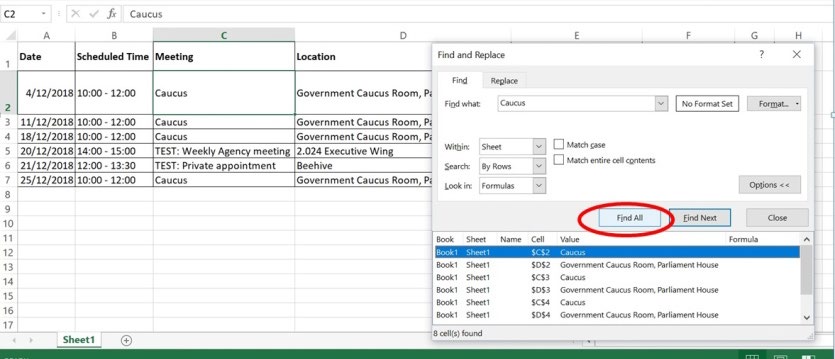
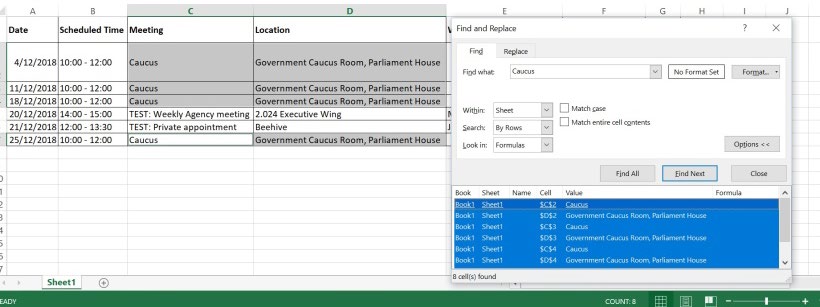
IN-CONFIDENCE
Department of Internal Affairs
Procedure for proactive release of ministerial diaries
Te Tari Taiwhenua
6. Click the
Find Al
button.
This will
show a list
of all cells
containing
the data
you
searched
for in the
search box.
7. Click one of
the results
that appear
Official
below the
search box,
then press
CRTL A.
the
1982
All results
should be
highlighted.
On the
Act
Excel
spreadsheet
under
each cell
containing
your search
field will be
selected.
8. Click the
Close
button on
the
Find
and
Information
Replace
Released
window.
9. Press
CTRL
– to open
the
Delete
window
Ministerial Services
Page 13 of 16
November 2023
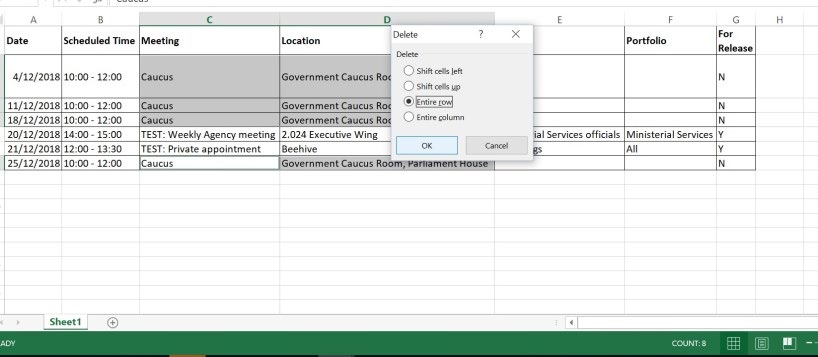
IN-CONFIDENCE
Department of Internal Affairs
Procedure for proactive release of ministerial diaries
Te Tari Taiwhenua
10. Select the
Entire Row
open, then
select
OK.
You can
also remove
an entire
column of
data that
contains
certain
information
in a similar
manner. To
remove the
entire
Official
column,
simply
select the
Entire
the 1982
Column
option in
the last step
above.
Act
11. Copy the
data (right
click, ‘
copy’)
under
and transfer
to the
template
for
publication
document.
Save as
PDF.
Released
Information
Appendix C
Posting Content to the beehive website
Task
Description
Ministerial Services
Page 14 of 16
November 2023
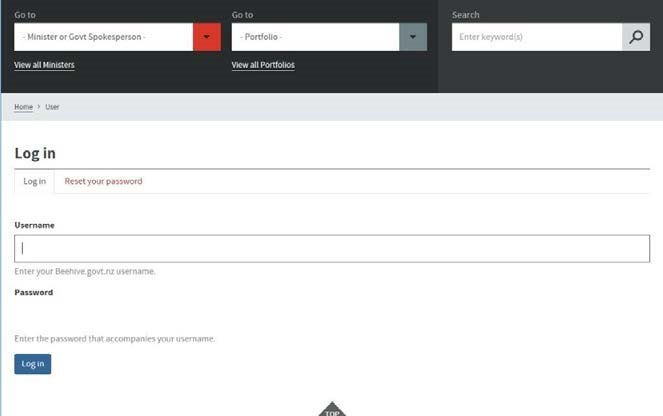
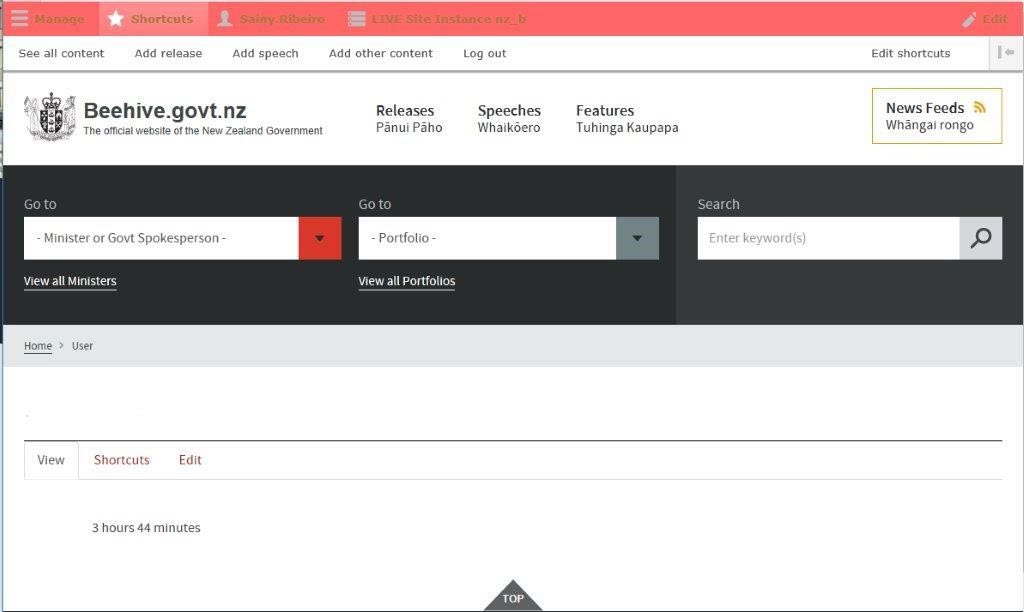
IN-CONFIDENCE
Department of Internal Affairs
Procedure for proactive release of ministerial diaries
Te Tari Taiwhenua
1. Logging into Visit https://www.beehive.govt.nz/user/login
the Beehive Enter your username and password select
login.
website
2.
Adding your Using the menu bar at the top, select
shortcuts if it’s not already selected.
Content
This opens the shortcut menu.
under the Official
If you want to add a press release, click
add release from the shortcut’s
menu. If you want to add a speech, click
add speech. The process for adding
either is identical from here.
Information Act 1982
Once you’ve selected one, add the title of the press release/speech in the
Released
Title field.
If you need to backdate the content, you’re adding you can do so using the
Issue date field—otherwise, ignore it
Select the Minister from the
Ministers field. If you need to pick more than
one Minister, you can do so by holding down the CTRL key (CMD on Macs)
and clicking as many as apply.
Do the same for the
Portfolios field as with the Ministers in the previous
step.
Ministerial Services
Page 15 of 16
November 2023

IN-CONFIDENCE
Department of Internal Affairs
Procedure for proactive release of ministerial diaries
Te Tari Taiwhenua
2a
Adding text Before pasting your press release/speeches text into the
Body field, make
.
sure the
Text format field just below
Body is set to
Basic HTML. If it’s not, pick
Basic
HTML from the list. Then, paste al your content into the
Body field.
Official
3
Adding
If you need to add an attachment to your press release/speech, you can do
Attachment so using the
Related documents field beneath the
Body field. Click the
s
Choose files button to browse for a file from your desktop.
the 1982
4
Adding
If you want to add an image to the body of your content, contact the
Images
website administrator
Publish your Click the blue
Save button at the bottom of the page to publish your content
content
Act
under
Released
Information
Ministerial Services
Page 16 of 16
November 2023
Document Outline