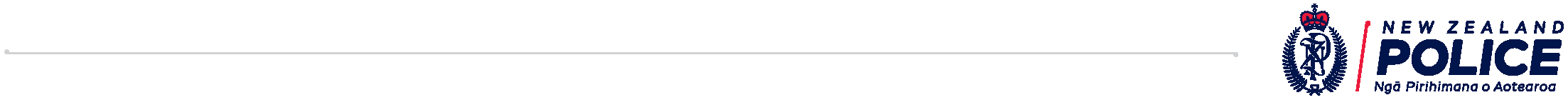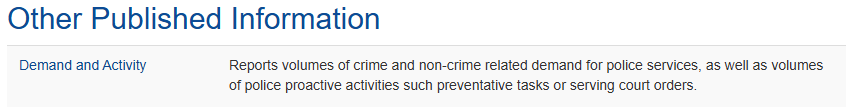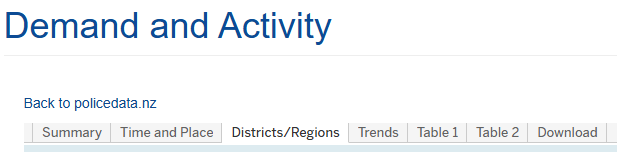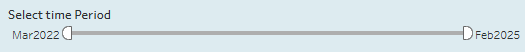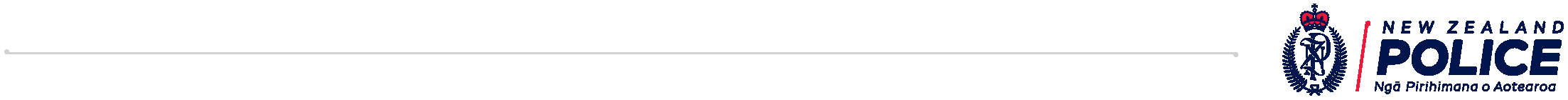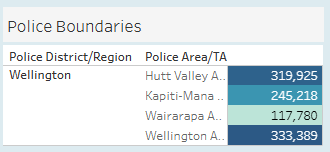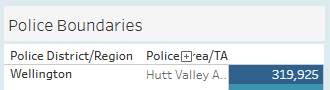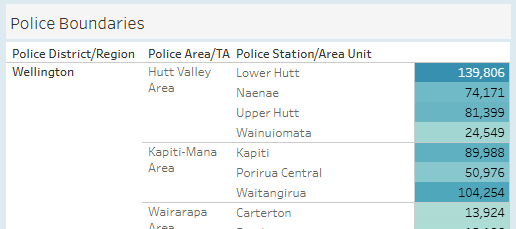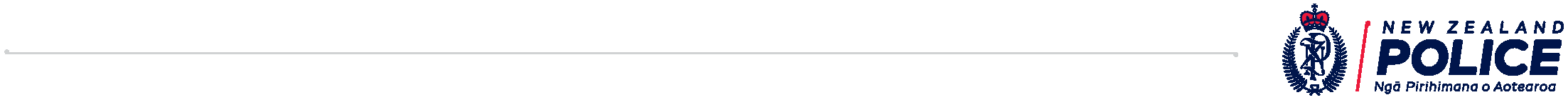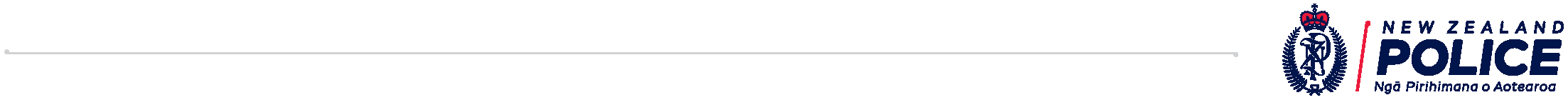
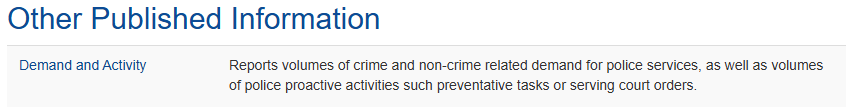
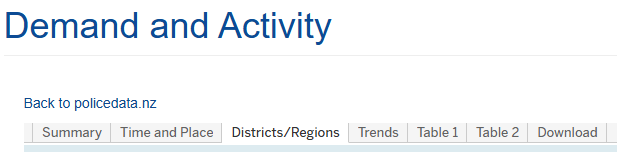
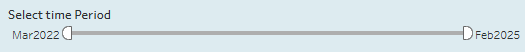
IR-01-25-11909
4 April 2025
A.W.D
[FYI request #30559 email]
Tēnā koe A.W.D,
Request for information
Thank you for your Official Information Act 1982 (OIA) request of 29 March 2025. You requested:
Can I please request a count of number of homicide investigations that have been launched across
wellington and lower hutt cities, broken down by suburbs?
Police are refusing your request pursuant to the following:
- Section 18(d) of the OIA, as the information requested is or wil soon be publicly available.
The information you have requested is readily available via the Police Data website
(https://www.police.govt.nz/about-us/publications-statistics/data-and-statistics/policedatanz).
Please follow the instructions below to help answer your question about homicide investigations in
your chosen area.
Use this report as follows to
1. Open the Demand and Activity Report.
The Demand and Activity report presents the number of Recorded Crime Events/Occurrences
logged with Police, and thus the investigations undertaken.
2. Select the ‘Districts/Regions’ tab.
3. Select a time period by adjusting the sliding bar, or clicking on the dates at either end and
selecting your chosen date from the dropdown calendar that appears.

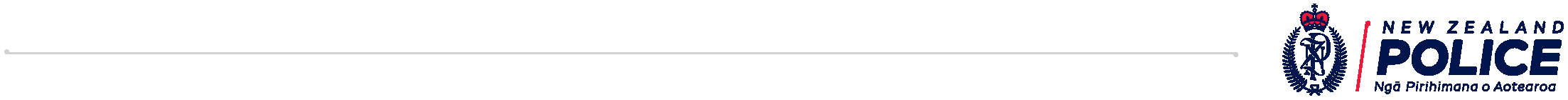

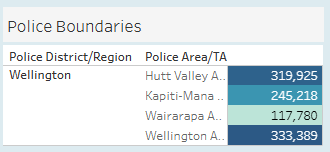
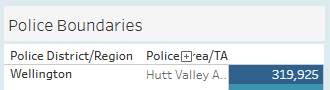
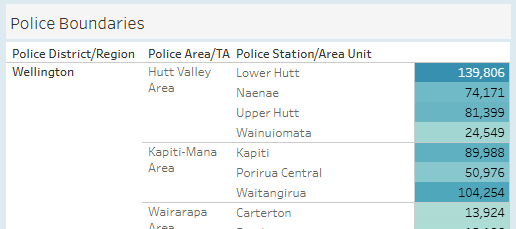

4. Under ‘Police/Local Boundary’ Select Police boundaries from the dropdown list. Under
‘Police District/Region’ select whatever District(s) you would like to get information for.
5. In the case that you have chosen only Wellington in the Police District/Region dropdown list,
the Police Boundaries table should appear as follows:
6. Hover over the ‘Police Area/TA’ column with your pointer until a smal plus (+) appears:
7. Click the plus icon, and the areas wil expand:
8. On the other side of the report, in the red columns with Occurrence types, if you wish to view
only information about Homicide and Related Offences, you can hover over that Occurrence
Division and select ‘Keep Only’:

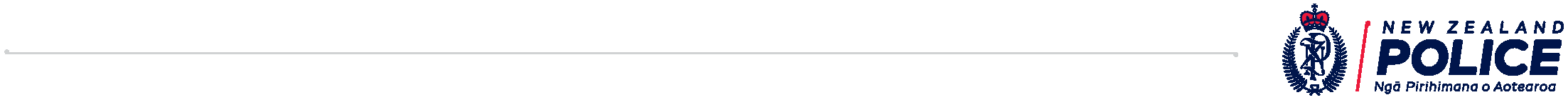


9. You may use the same method of hovering and clicking on the small plus (+) to display
Occurrence Divisions and Subdivisions, giving you more control over the type of Occurrence
you wish to know about.
10. You can download information from the reports on the Police Data site using the download
icon at the bottom of the page:
For further information about the Police Data website and how to use it, please consult the user
guides:
https://www.police.govt.nz/about-us/publication/data-and-statistics-user-guides
Please note that as part of its commitment to openness and transparency, Police proactively
releases some information and documents that may be of interest to the public. An anonymised
version of this response may be publicly released on the New Zealand Police website.
You have the right to seek an investigation and review by the Ombudsman of this decision.
Information about how to make a complaint is available at
www.ombudsman.parliament.nz or
freephone 0800 802 602.
Kind regards,
EHHBU9
File Management Support Officer
Information Requests | Service Group
P 105
E [email address]