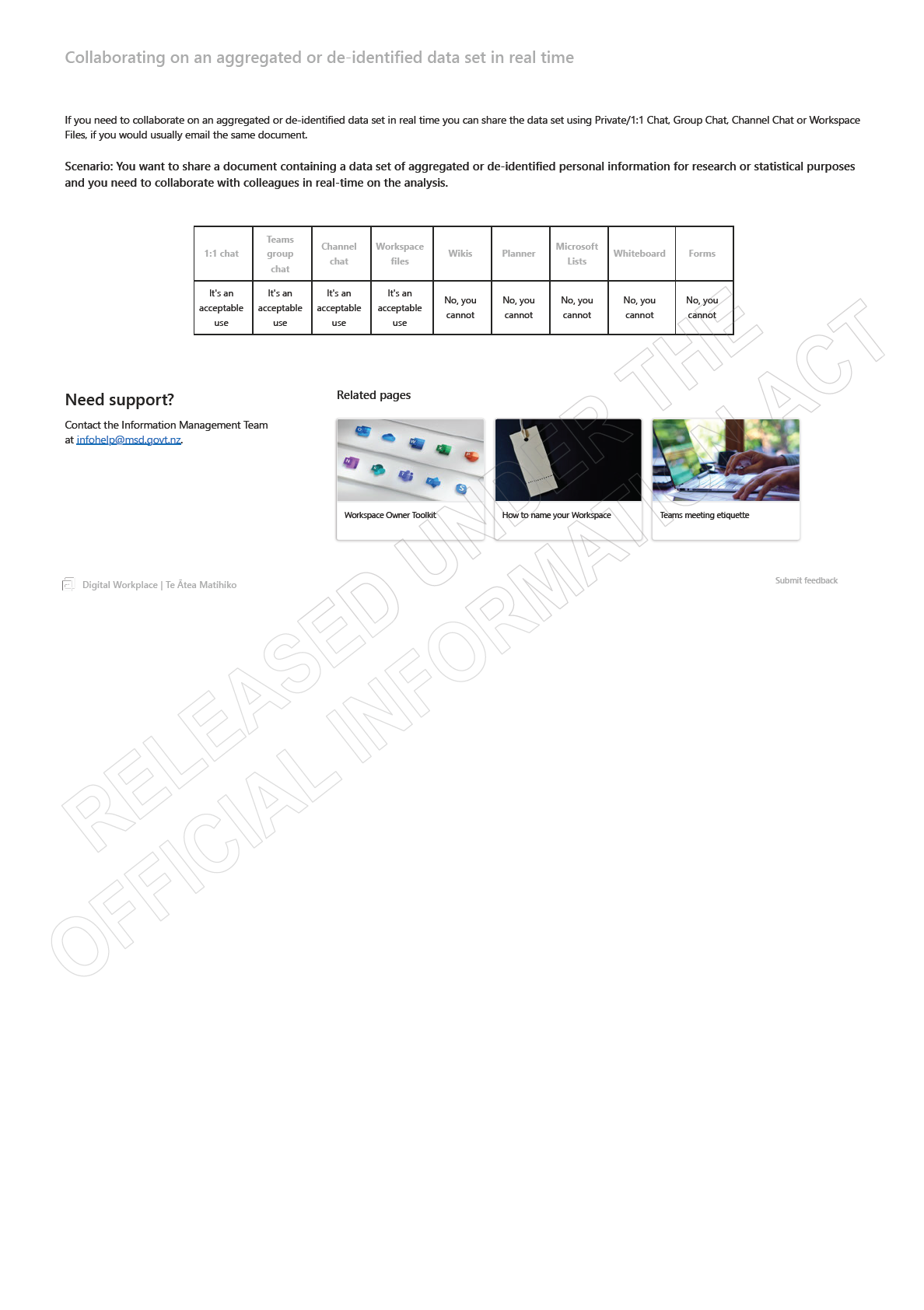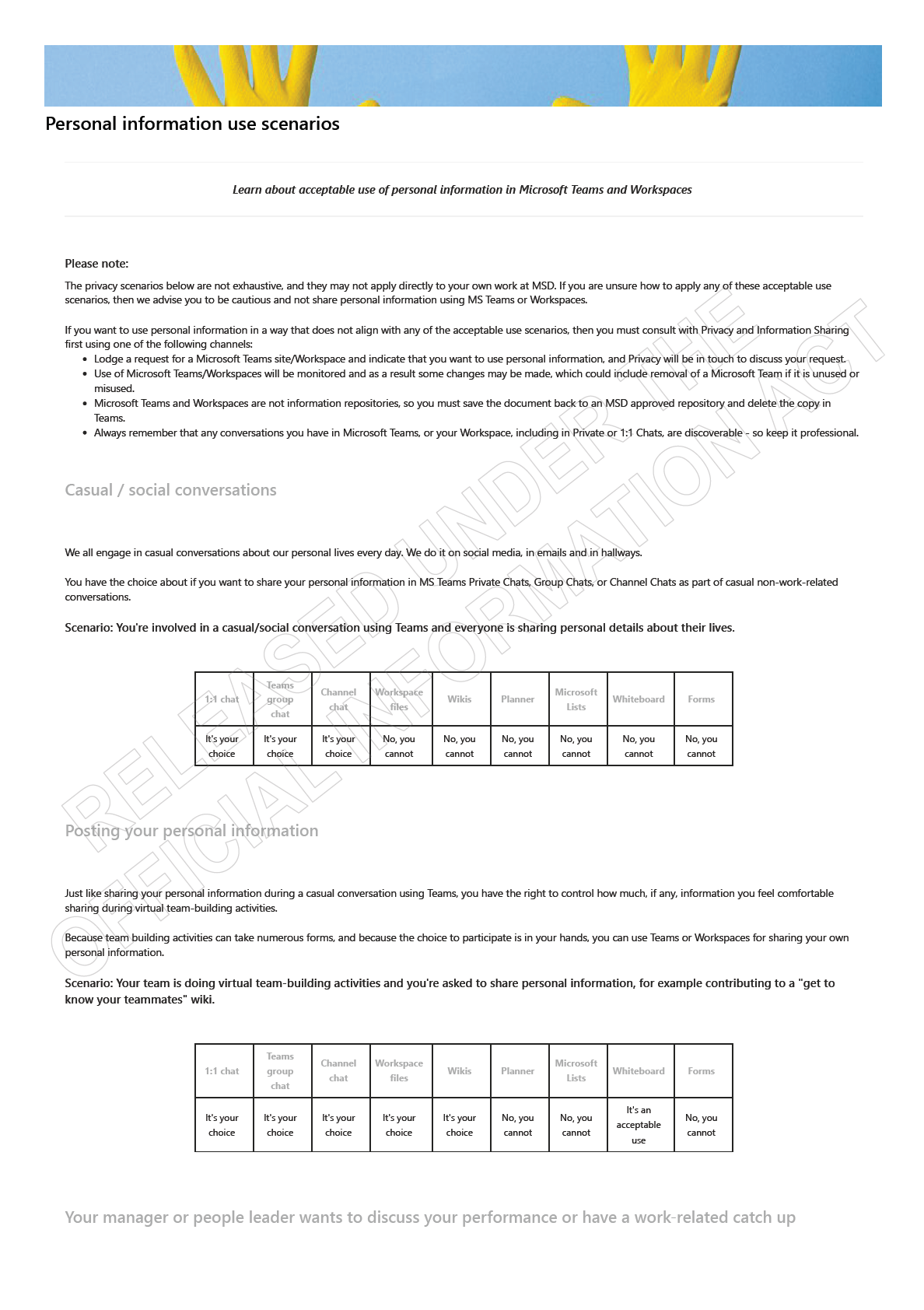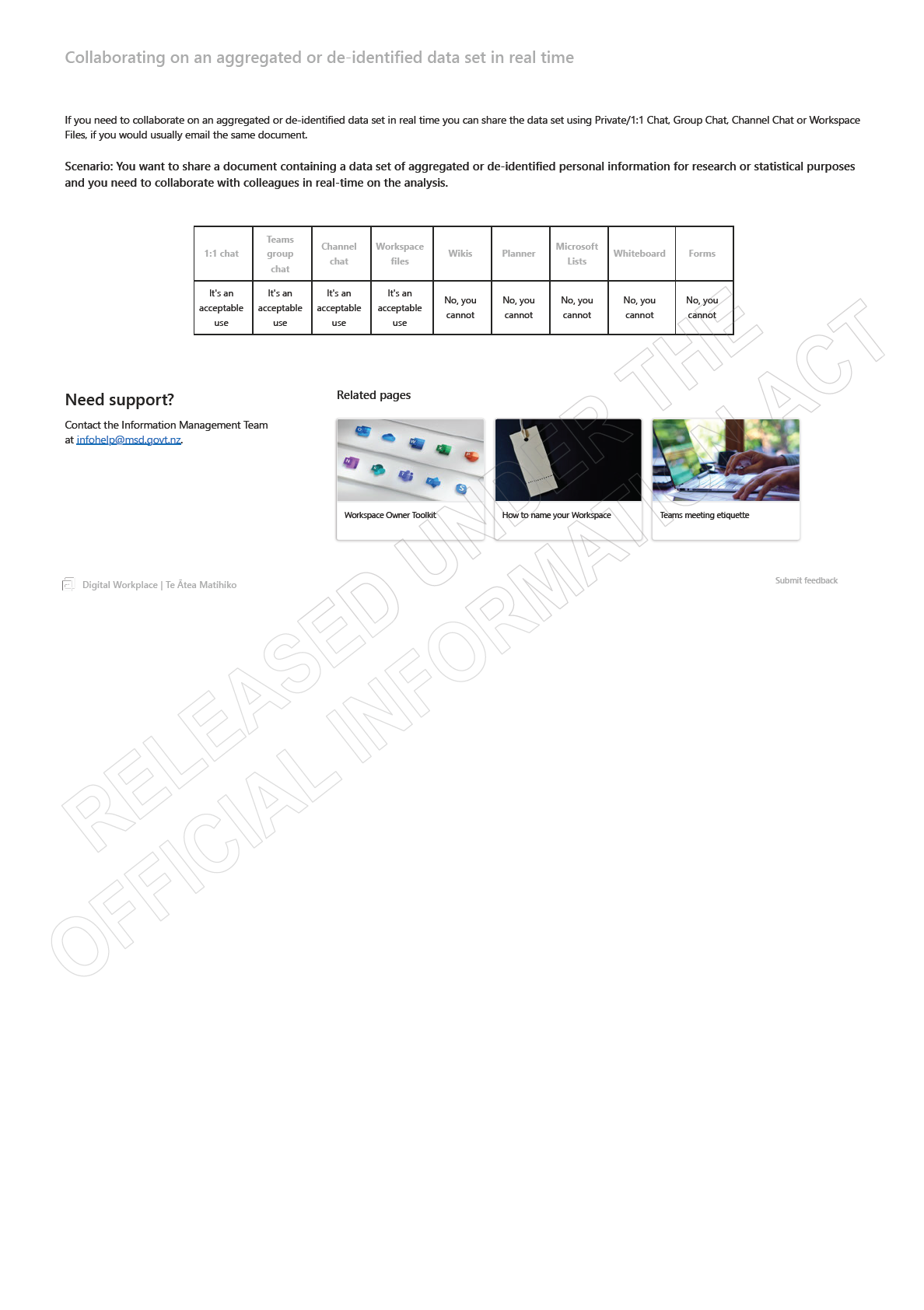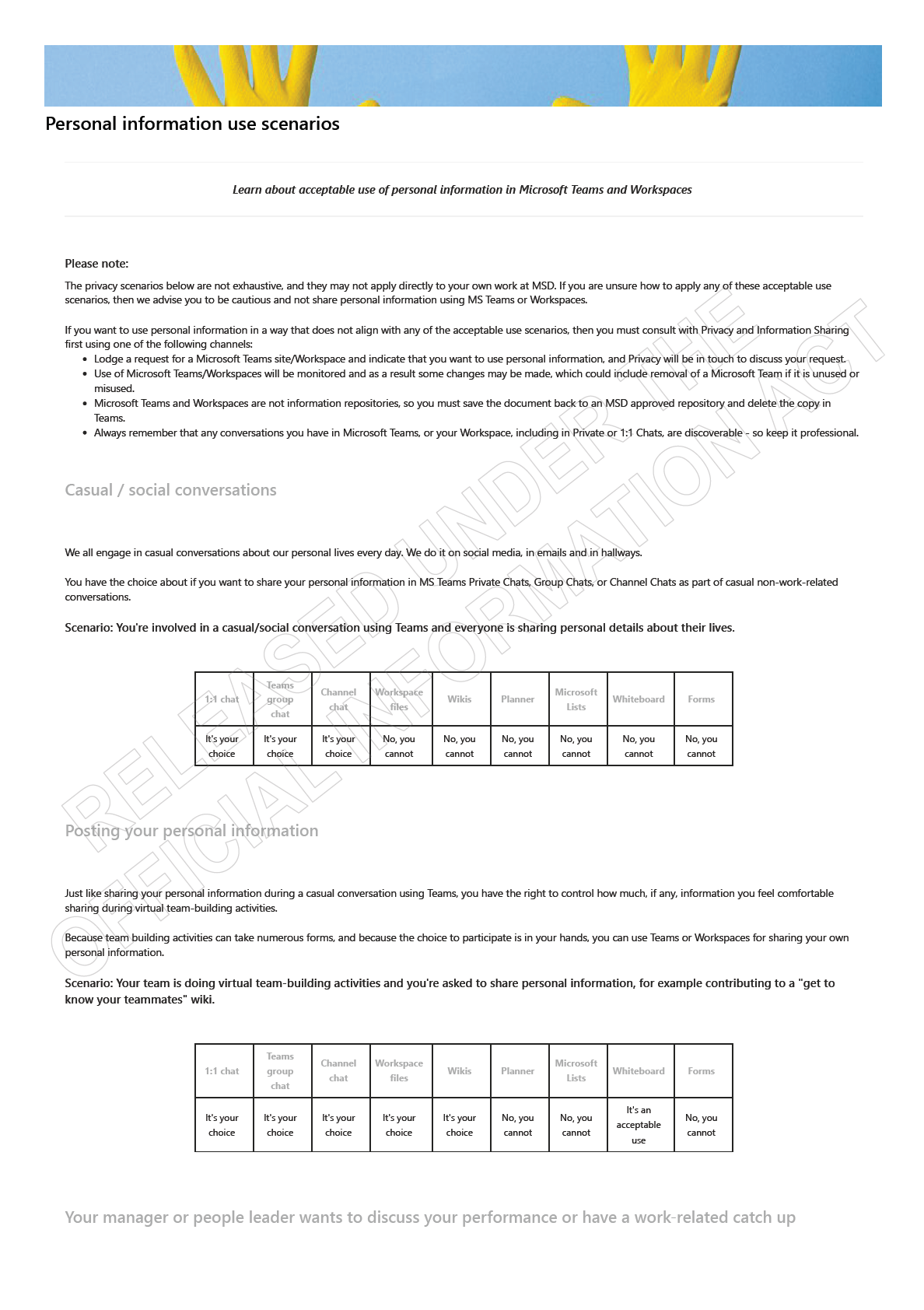
You or your manager are welcome to initiate a conversation about an HR matter or process, or other personal information if you feel comfortable doing so, and provided
the conversation is only held within a Private/1:1 Chat.
Scenario: Your manager wants to check in with you to see how your performance development is progressing
Teams
Channel
Workspace
Microsoft
1 1 hat
group
Wikis
Planner
Whiteboard
Forms
chat
files
Lists
chat
It's an
No, you
No, you
No, you
No, you
No, you
No, you
No, you
No, you
acceptable
cannot
cannot
cannot
cannot
cannot
cannot
cannot
cannot
use
Only sharing SWN or MSD staff numbers
You can share a SWN or MSD employee number in a Private/1:1 Chat or smaller group chat, only if there is no other identifying or contextual information shared with it (e.g.
name, address, client history, employee matter, etc.)
Scenario: You need help determining a client's entitlements so you share the SWN with a senior colleague so they can review the client's details in the
CMS
Teams
Channel
Workspace
Microsoft
1:1 chat
group
Wikis
Planner
Whiteboard
Forms
chat
files
Lists
chat
It's an
It's an
No, you
No, you
No, you
No, you
No, you
No, you
No, you
acceptable
acceptable
cannot
cannot
cannot
cannot
cannot
cannot
cannot
use
use
You want to share a SWN or employee number and some other contextual personal information about the
person
If the information you want to share contains more than one SWN or MSD employee number or there is other personal information included, please see the following
scenarios below.
Scenario: You want to discuss or ask for advice about a client or employee with a colleague or manager.
Teams
Channel
Workspace
Microsoft
1:1 chat
group
Wikis
Planner
Whiteboard
Forms
chat
files
Lists
chat
It's an
No, you
No, you
No, you
No, you
No, you
No, you
No, you
No, you
acceptable
cannot
cannot
cannot
cannot
cannot
cannot
cannot
cannot
use
Using the private chat / 1:1 function to discuss an issue about a client or employee
You must not have these conversations in a Microsoft Teams channel chat or a group chat that includes a wider group of people/users. Similarly, these discussions cannot be
saved into Workspaces in any form.
You must apply very careful judgement about the nature of the personal information you want to discuss in Teams. If it is particularly sensitive, for example gang intelligence
information, or an employee bullying matter, it may be more appropriate to use an alternative communication tool (e.g. face-to-face or voice call).
Any decisions and discussions relating to individuals must be captured back into the official line-of-business system.
Keep it professional and remember the Code of Conduct. Always remember that chats are discoverable and can be included in requests for personal information and/or OIA
requests.
Scenario: You want to discuss or ask for advice about a client or employee with a colleague or manager.
Teams
Channel
Workspace
Microsoft
1:1 chat
group
Wikis
Planner
Whiteboard
Forms
chat
files
Lists
chat
It's an
No, you
No, you
No, you
No, you
No, you
No, you
No, you
No, you
acceptable
cannot
cannot
cannot
cannot
cannot
cannot
cannot
cannot
use
Sharing a document containing SWNs or employee numbers as a one-off
You may share a document containing SWNs or Employee numbers as a one-off using Private/1:1 Chat, Group Chat, Channel Chat or Workspace Files, if you would usually
email the same document.
You must think about who in the Team genuinely needs to see the document. For example, if only 2 other members need to access it then share the document via a Group
Chat rather than Channel Chat.
Note: You can also share a link directly to the document from a secure system like Objective or other business repository, if that is more suitable than uploading it to MS Teams.
Scenario: You want to add or upload a document with multiple SWNs or employee numbers as a one-off, i.e. a list of cases.
Teams
Channel
Workspace
Microsoft
1:1 chat
group
Wikis
Planner
Whiteboard
Forms
chat
files
Lists
chat
It's an
It's an
It's an
It's an
No, you
No, you
No, you
No, you
No, you
acceptable
acceptable
acceptable
acceptable
cannot
cannot
cannot
cannot
cannot
use
use
use
use
Regularly sharing a document containing multiple SWNs or employee numbers
You may regularly share a document containing multiple SWNs or Employee numbers using Private/1:1 Chat, Group Chat, Channel Chat or Workspace Files, if you would
usually email the same document.
Scenario: You regularly share a file with multiple SWNs for staff to work from (e.g. an extracted report from a line of business system)
Teams
Channel
Workspace
Microsoft
1:1 chat
group
Wikis
Planner
Whiteboard
Forms
chat
files
Lists
chat
It's an
It's an
It's an
It's an
No, you
No, you
No, you
No, you
No, you
acceptable
acceptable
acceptable
acceptable
cannot
cannot
cannot
cannot
cannot
use
use
use
use
Sharing a link to the report from where you are drafting it instead of uploading the document directly to
Microsoft Teams
This means you can manage the access permissions and ensure there are no duplicate copies. You may share the link to the source system using Private/1:1 Chat or Group
Chat.
Scenario: You are drafting a report that contains personal information about a client or employee and it is ready for peer review.
Teams
Channel
Workspace
Microsoft
1:1 chat
group
Wikis
Planner
Whiteboard
Forms
chat
files
Lists
chat
No, you
No, you
No, you
No, you
No, you
No, you
No, you
No, you
No, you
cannot
cannot
cannot
cannot
cannot
cannot
cannot
cannot
cannot